Best Pixlr Alternatives To Generate AI Images From Text Input

The boost in AI-based technology has caused AI-driven creativity also to take the world by storm. AI images offer a blend of technology and art, with text-to-image AI tools leading this process. They allow users to create exciting and accurate visuals simply by typing in a description. Pixlr’s AI Image Generator is amongst many platforms that offer text-to-image AI tools, but it is not the only option. In this article, we will explore the features and advantages of Pixlr’s AI image tool while also discussing the best Pixlr alternatives for AI images with detailed comparisons.
Pixlr AI Image Generator
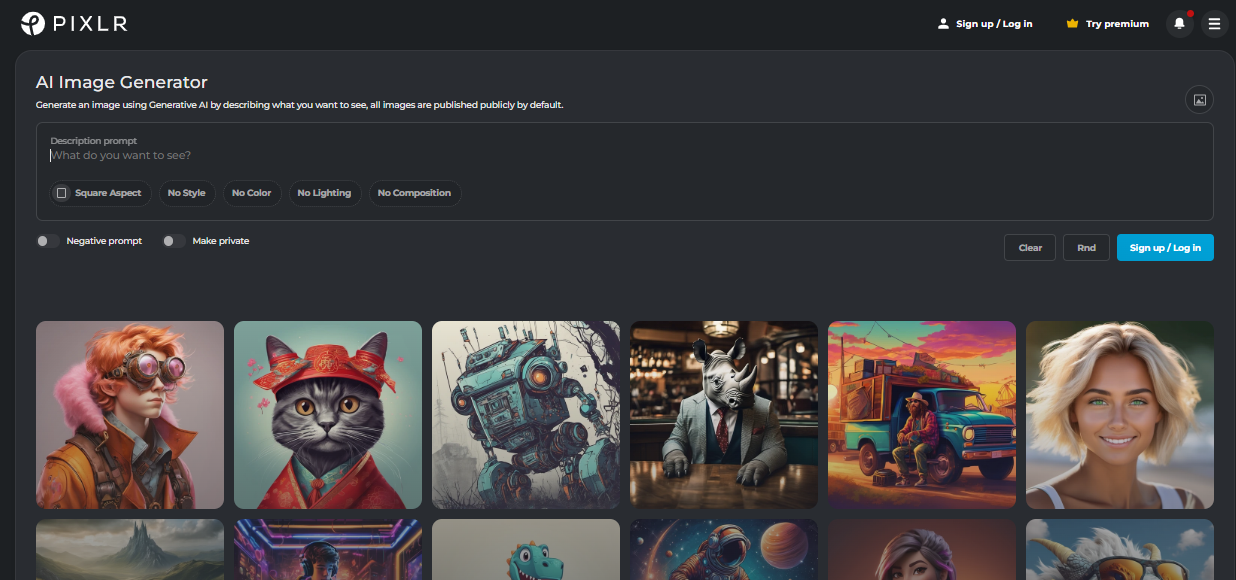
Pixlr is a popular name in the photo editing world. It introduced its AI Image creation tools as a way to convert artificial intelligence into creative outputs. Their AI Image generator lets users make images using text prompts. This technology uses cutting-edge AI models to deliver results. You can start using Pixlr in a few simple steps through their website or you should try downloading the Pixlr desktop app.
The generator operates by using algorithms that interpret the text descriptions given. The words are then transformed into visually appealing images. The AI tool utilizes the information, giving an image output based on the textual input. Pixlr has a variety of AI tools available, including:
- Pixlr Editor and Designer
- Pixlr Express
- Background Remover
- Batch Photo Editor
Key Features
- Easy Access: Pixlr is available on both the desktop and mobile app. It supports PSD and PXD file formats, and Pixlr M for the mobile app.
- Outputs Can Be Customized: Users on Pixlr can edit AI-generated images further by adjusting different parameters such as resolution, and colour schemes.
- Results Are Quick: Pixlr has a quick processing software, with its AI tools generating images within seconds. It ensures an efficient workflow.
- Tool Versatility: Pixlr’s generative AI integrates well with Pixlr’s range of tools, allowing for post-generation refinements.
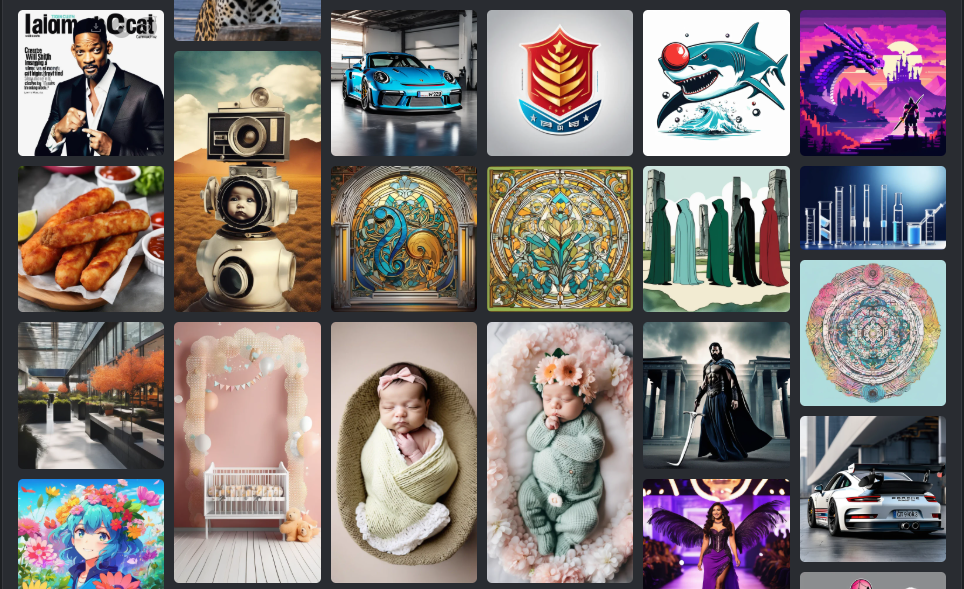
Advantages
- Simple Use: The interface is clean which makes it very easy to navigate through Pixlr’s tools.
- Advanced Editing Tools: Pixlr uses settings ranging from adjusting vibrance to applying various filters.
- Storage Offers: Pixlr offers cloud storage which enables users to save their projects online.
- Multiple Versions: The app offers versions such as Pixlr X and Pixlr E which cater to different levels of expertise.
Limitations
- Limited Offline Support: Pixlr does not have a full version for offline editing as of yet.
- Generic Outputs: Images created can sometimes lack fine detail, however, can be edited further.
- Premium Features Need Payment: For advanced AI tools, budget-conscious users will not be able to utilize Pixlr to the fullest.
- Only Allows Solo Work: Competitors like Canva allow shared projects and team dashboards.
Pixlr Alternatives for AI Image Generation
As explained above, Pixlr is an excellent choice for AI Image Generation. But other platforms can also offer equal or greater specialized features. We will explore some of the best AI image generators and creation tools below that are redefining text-to-image generation.
Vheer AI Image Generator
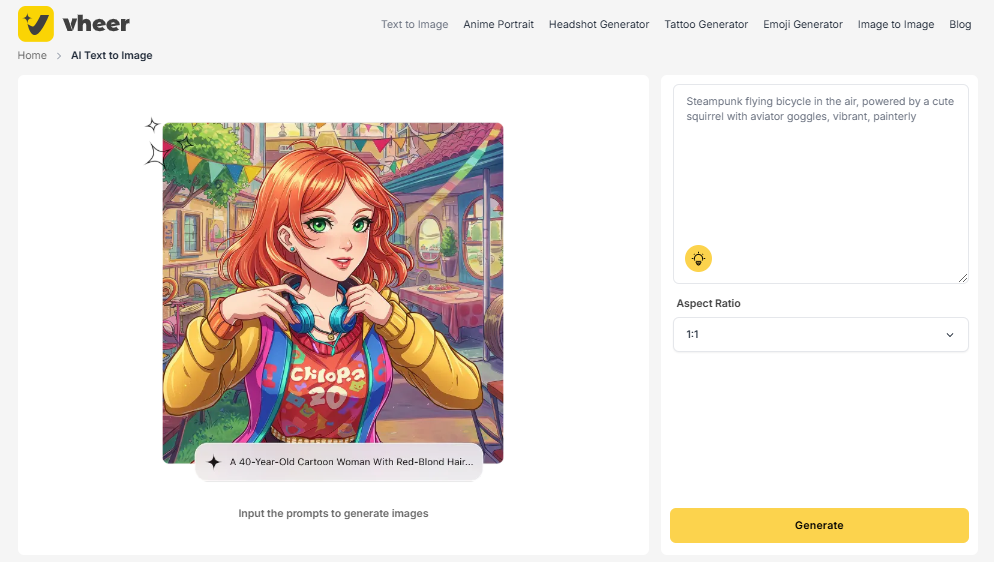
Vheer's AI Image Generator is a powerful, completely free AI tool that turns your text prompts into vivid, high-quality images in seconds. With just a few words, you can create any scene, character, or concept you imagine, whether it's a surreal landscape or a product design. The tool offers complete customization, allowing you to adjust the aspect ratio to fit your needs, whether for social media, websites, or personal projects. Plus, with no limitations on regenerating images, you can refine your results as much as you like, ensuring the final creation matches your vision perfectly.
What sets Vheer apart is that it’s entirely free for everyone, making high-quality image generation accessible to all. Whether you're a designer, content creator, or hobbyist, you can easily generate unique images without any hidden fees or restrictions. The ability to quickly produce and adjust images based on your own prompts makes Vheer an invaluable tool for anyone in need of fast, original visuals—without breaking the bank.
Adobe Firefly
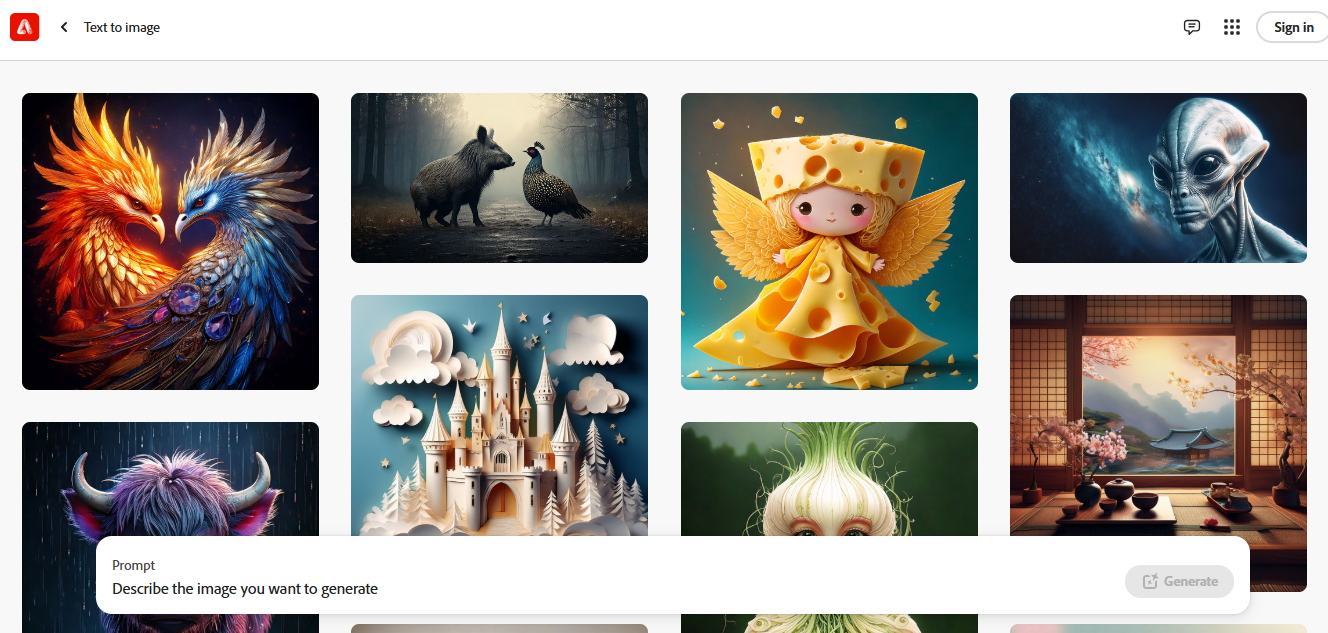
Adobe has been building AI tools for over 15 years. Its AI model, Firefly, is a powerful text-to-image generator. It integrates well with Adobe’s other applications, especially PhotoShop and Firefly can be used on the web for free through Adobe Express.
It offers text-to-image generation and generative image expansion. The platform is very user-friendly which makes it easier to navigate. The images generated with Firefly are safe for commercial use, according to Adobe. You can alter many things like the aspect ratios, content type, style, and even the angle and depth of the image. Moreover, you can see the generated image and prompt together which helps in making future adjustments for better output. While the web version is free, you can subscribe to Adobe Firefly with plans starting around $5.74 monthly.
MidJourney

If you are looking for the best results of AI Image Generators, MidJourney is the right application for you. MidJourney can be found on Discord but is also available as an actual web app. The images are extremely coherent, with better textures and human features. The MidJourney community is also a good way to get your creative juices flowing!
While it provides many advanced features, including blending multiple images and matching styles, every image created on MidJourney is posted publicly by default to midjourney.com. To get started, you will have to sign up on the website and then log in to the Discord server or website. The images you get can be resized, zoomed in, downloaded, or regenerated. In case of confusion, MidJourney has help docs available to get started and also has a private bot to chat with. Besides the free trial, the pricing plan starts from about $10 a month.
DALL·E 3 by OpenAI
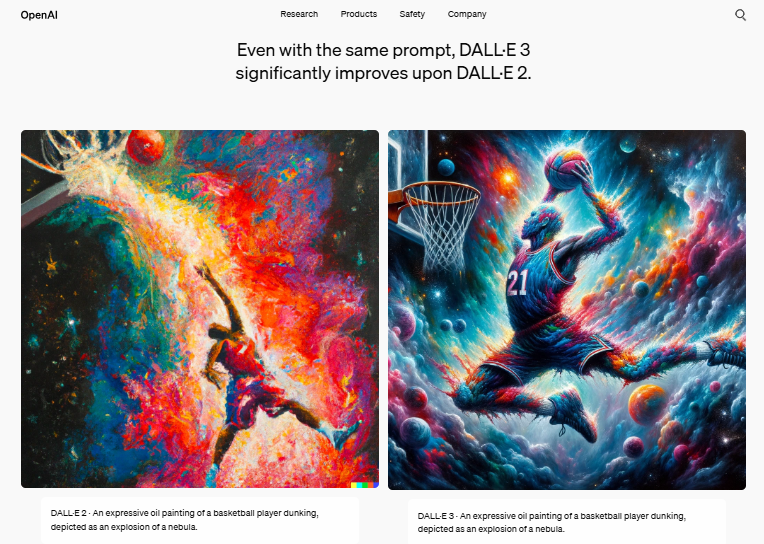
After OpenAI’s success with GPT and Dall-E 2, Dall·E 3 is available on ChatGPT 4 and is super easy to use. You will be required to create an account, and can then head over to chat.openai.com to input any prompt you desire. You have to ensure you mention needing an image generated, as ChatGPT also responds via text. However, users can sometimes lack control as Dall·E 3 can either do exactly what you ask or make different modifications.
Once the image is provided, you can then ask Dall·E 3 to edit the picture, regenerate, or download it. Dall·E 3’s pricing is included in the ChatGPT paid plan, which starts at $20 a month.
DreamStudio by Stability AI
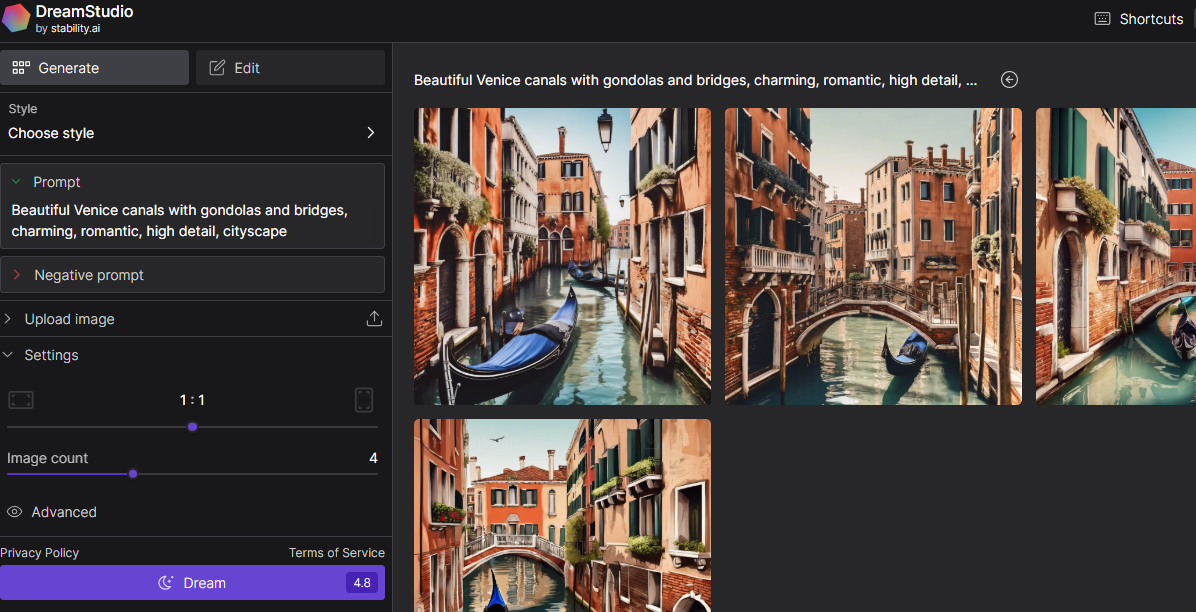
DreamStudio by Stability AI offers 25 free credits and is powered with Stable Diffusion. It can help create and edit images and also provides the user with good control of the output. DreamStudio allows you to generate your prompt and also gives space for a “negative prompt” where you can decide what you are hoping to avoid in the image.
The generator will provide one to ten images, depending on the output you select. DreamStudio also allows users to further enhance or edit the AI-generated image by clicking variations. DreamStudio’s pricing plan involves 25 free credits and a $10 payment for a further 1000 credits.
Step-by-Step Guide to Generate AI Images
Step 1: Go to Vheer
Open your web browser and navigate to the Vheer Text to Image Generator page.
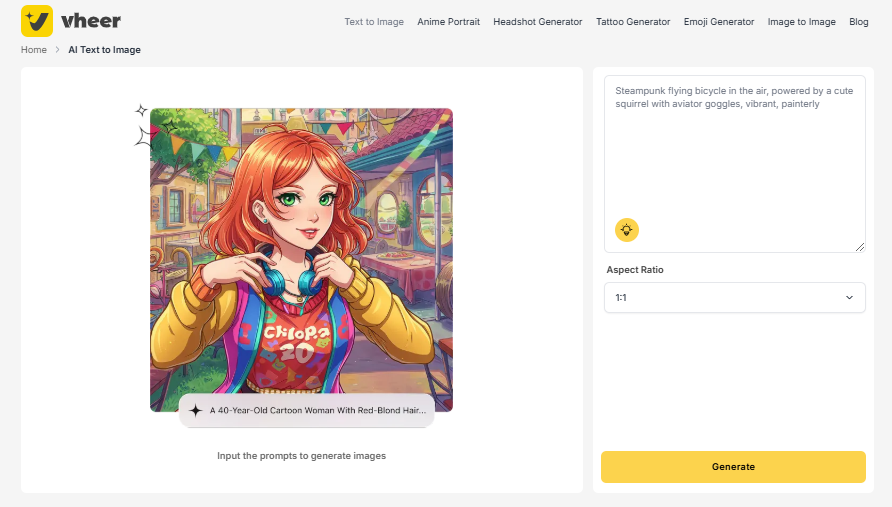
Step 2: Enter your prompt
In the provided text box, type a detailed description of the image you want to create. For example, "A majestic mountain range covered in snow with a clear blue sky and a small cabin at the foot of the mountains." Be as specific as possible to ensure the AI generates an image that matches your vision.
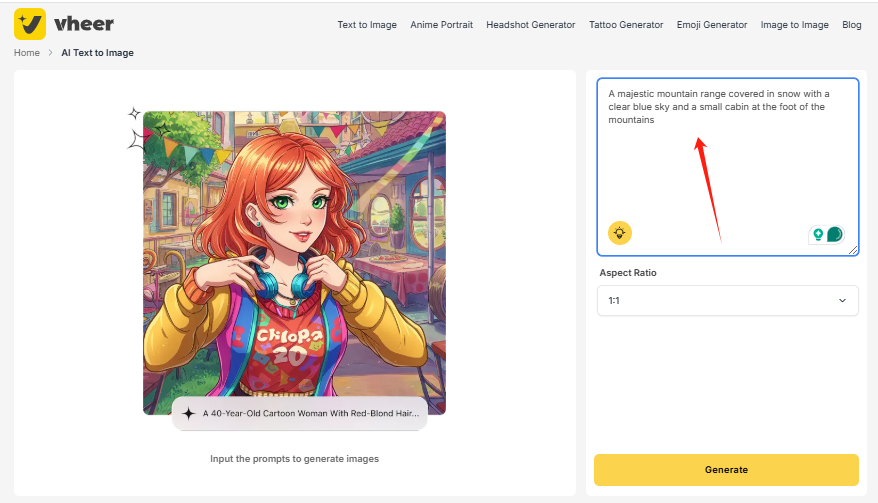
Step 3: Customize the aspect ratio
If needed, select your preferred aspect ratio for the image. You can choose from predefined options like 1:1, 16:9, or 2:3 to fit your specific requirements, such as square, landscape, or portrait mode.
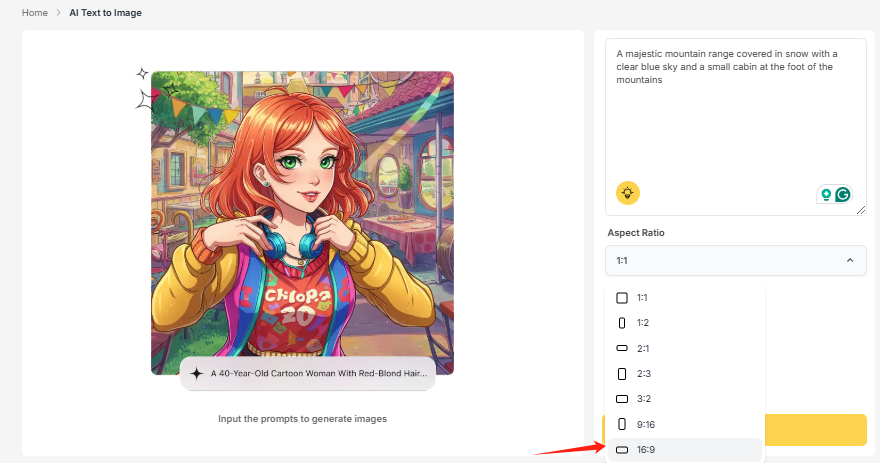
Step 4: Generate the image with AI
Once you’ve entered your prompt and adjusted any settings, click the "Generate" button. The AI will process your request and produce the image within seconds.
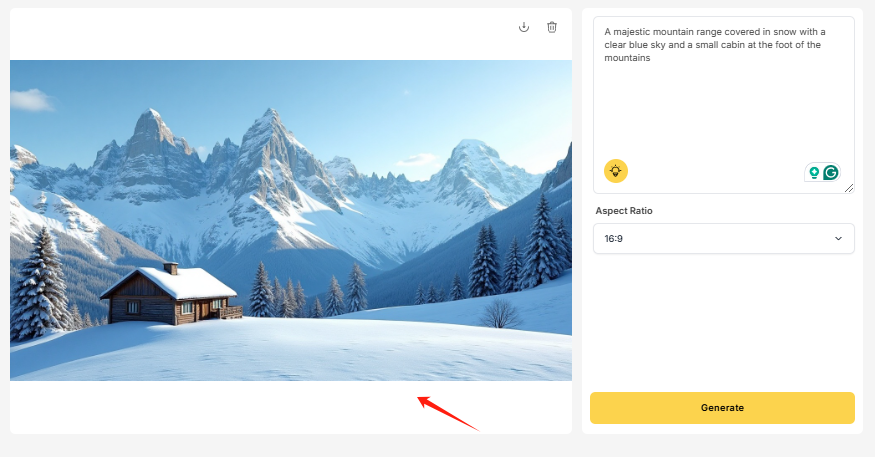
Step 5: Regenerate or Download the Image
If you’re satisfied with the result, you can download the image. If not, you can easily regenerate the image by clicking the “Generate” button, with no limitations on how many times you can refine it.
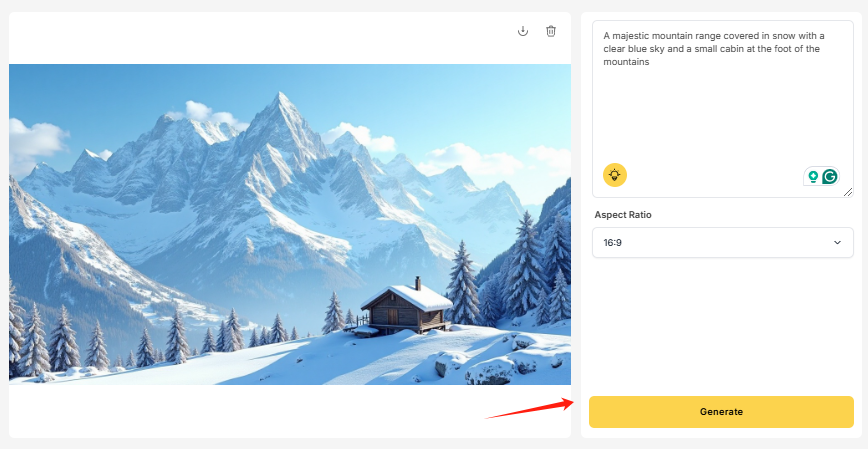
What Kind of AI Images Can Be Generated
Online AI Image Generators usually offer endless possibilities, enabling you to create stunning AI-generated images across various categories. Whether you're looking to bring a natural landscape to life, design a product photo, craft an anime character, or build a unique logo, they make it easy to turn your ideas into high-quality visuals with just a few clicks.
Landscape
Generate beautiful, detailed landscapes such as serene beaches, majestic mountains, or cityscapes. Whether you're envisioning a sunset over the ocean or a foggy forest, Vheer can bring any natural setting to life in vivid detail.
Prompt Example:
A tranquil mountain lake surrounded by tall pine trees with a misty sunrise in the background.

Creative Logo
Design unique, eye-catching logos for your brand or project with ease. Vheer allows you to input a description of your brand’s personality and style, and it will generate logos that reflect your vision, helping you stand out with original designs.
Prompt Example:
A playful, colorful logo for a children's brand, featuring a cartoon-style animal mascot and bright, cheerful colors.

Product Photo
Create realistic product photos for your business or personal projects. From tech gadgets to fashion items, simply describe your product and let Vheer generate professional-quality images perfect for e-commerce or promotional materials.
Prompt Example:
A sleek, modern smartwatch with a glowing display and futuristic design, set against a dark, minimalist background.

Anime Character
Bring your favorite characters to life or create new ones with Vheer's anime character generator. Whether you're designing a hero, villain, or an entirely new persona, you can generate detailed, colorful anime-style portraits based on your descriptions.
Prompt Example:
A magical sorceress with long, flowing purple hair, casting a spell with sparkling stars floating around her in a mystical forest.

Conclusion
Undoubtedly, Pixlr is one of the top AI Image Generators available today, but other excellent alternatives cater to a wide range of needs and expertise levels. For those seeking detailed, high-quality visuals, tools like Pixlr, DALL·E 3, and MidJourney are perfect for creating artistic and professional outputs. Adobe Firefly excels in integrating seamlessly with Adobe's ecosystem, making it a great choice for professionals. However, when it comes to a completely free and simple option for generating AI images, Vheer emerges as the best alternative. Vheer offers users the ability to generate images from texts without any cost or limitations on image regeneration. With its user-friendly interface and powerful AI capabilities, Vheer is the ultimate solution for anyone looking to generate high-quality AI images for free, making it the best choice for creativity on a budget.



