Best Tips and Tools to Create Anime Portraits

Anime portraits captivate with their expressive eyes, vibrant colors, and unique charm. They let you bring characters to life, each with their own story and personality. But creating these portraits isn’t just about drawing; it’s about mastering the right tools and techniques.
For example, choosing the right colors can set the mood, while shading adds depth and realism. Understanding anatomy ensures your characters look believable, and proper proportions make them visually appealing. With practice and the best tips, you’ll see your skills grow and your art shine.
What is Anime Portrait
Anime portraits are a unique form of art that captures the essence of anime characters. These portraits focus on expressing emotions, personalities, and stories through a distinct artistic style. Unlike other art forms like realism or caricature, anime portraits stand out with their exaggerated features and minimalistic details. They’re not just drawings; they’re a way to bring your imagination to life.

Key Features of Anime Art
When you think of anime, certain features probably come to mind right away. The most iconic are the large, expressive eyes. They’re often the focal point of the portrait, conveying emotions like joy, sadness, or determination. The faces are usually simplified, with small noses and mouths, which keeps the attention on the character’s expression.
Hair in anime portraits is another standout feature. It’s often colorful, spiky, or flowing, adding personality to the character. You’ll also notice that shading and highlights are used creatively to give the hair a shiny, dynamic look.
Another key aspect is the use of vibrant colors. Whether it’s the character’s outfit, hair, or background, the colors in anime art are bold and eye-catching. This makes the portraits feel lively and full of energy.
Popular Anime Styles
Anime isn’t just one style; it’s a collection of many. Each type of anime portrait has its own charm. For example, the classic shōnen style focuses on action-packed characters with sharp features and intense expressions. On the other hand, shōjo style leans toward softer, more delicate designs, often with pastel colors and dreamy vibes.
You might also explore chibi portraits, where characters are drawn with tiny bodies and oversized heads. These are perfect for creating cute and playful designs. Then there’s the semi-realistic style, which blends anime’s exaggerated features with more lifelike proportions.
With so many types of anime portraits to choose from, you can experiment and find the style that suits your creativity. Whether you prefer bold and dramatic or soft and whimsical, there’s something for everyone in the world of anime art.

Common Steps of AI Anime Portrait Drawing
Creating anime portraits with AI tools is a fun and creative process. You don’t need to be a professional artist to get started. Follow these steps, and you’ll be amazed at how easily you can bring your anime characters to life.
Choose the Desired Asnime Portrait Styles
The first step is deciding on the style you want for your anime portrait. Do you prefer a bold, action-packed look, or are you leaning toward something soft and dreamy? Maybe you’re into chibi designs or semi-realistic styles. Experiment with different options to find what fits your vision.
Start by selecting a reference image or template that matches your idea. Many AI tools let you upload a photo or choose from pre-designed templates. Once you’ve picked a base, customize features like skin tone, facial expressions, or even dynamic poses. This personalization ensures your anime portrait feels unique and tailored to your character’s personality.
Enter Right Prompts
Prompts are the magic words that guide the AI in creating your anime portrait. Think of them as instructions for the tool. Be specific about what you want. For example, you could describe “an anime portrait of a magical girl casting a spell with sparkles around her” or “a cyberpunk hacker surrounded by neon lights.” The more detailed your prompt, the closer the result will match your vision.
If you’re unsure where to start, try experimenting with different ideas. You can always refine your prompts as you go. Don’t hesitate to get creative—this is your chance to bring your imagination to life through anime drawing.
Make Other Settings or Customizations
Once you’ve entered your prompt, it’s time to fine-tune the details. Most AI tools offer customization options like adjusting color saturation, line thickness, or detail levels. You can also tweak artistic styles to match your desired look. Some tools even let you play with facial expressions or add dynamic effects like glowing eyes or flowing hair.
Preview your portrait before finalizing it. This step lets you see how the adjustments affect the overall design. If something doesn’t look right, make changes and try again. Keep experimenting until you’re happy with the result. Once everything looks perfect, you’re ready to generate and save your anime masterpiece.
Generate and Adjust
Once you’ve set up your prompts and customizations, it’s time to generate your anime portrait. This is where the magic happens! The AI anime portrait generator takes your input and creates a unique piece of art. But don’t stop there—adjustments can take your portrait from good to amazing.
Start by reviewing the generated portrait. Does it match your vision? If not, don’t worry. You can refine it further. Many AI tools let you tweak the results to get closer to what you imagined. Here’s how you can make adjustments:
- Experiment with different settings to create unique variations.
- Customize features like the character’s hairstyle, facial expressions, or outfit.
- Adjust the skin tone or add details to make the portrait feel more personal.
- Use advanced options to enhance the quality, like sharpening the digital anime line art or improving the lighting effects.
Best AI Tools to Create Anime Portraits Online
Creating anime portraits has never been easier, thanks to the rise of AI tools. These platforms simplify the process, making it accessible for beginners and pros alike. Let’s dive into some of the best tools you can use to bring your anime characters to life.
Vheer
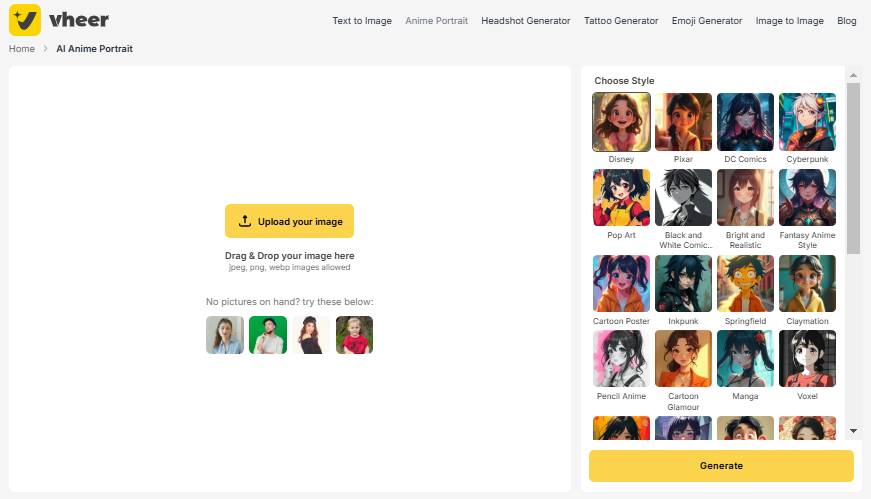
Vheer's Anime Portrait Generator is a powerful and easy-to-use AI tool that brings your anime characters to life with just a few simple prompts. Whether you're looking to create stunning anime portraits with vivid expressions or experiment with unique styles, Vheer offers endless possibilities. Customize every detail, from the character’s hairstyle to their outfit, facial expression, and background. With an intuitive interface and fast processing, you can generate high-quality anime portraits in seconds, all for free. Whether you're an artist looking for inspiration or just someone who loves anime, Vheer makes it simple to create personalized, beautiful anime portraits with no limits.
Key Features
- AI-powered anime generator that turns texts into amazing anime portraits.
- Allows you to upload a real face photo in JPG, PNG, and WebP format.
- Easy to customize expression, clothing, and background.
- Support multiple output ratios, from 1:1, 3:2, to 19:9 to fit your needs.
- Guarantee high-resolution ai image generation. No watermark.
- The regeneration feature makes it easy to generate the images you like most.
How to Use
Step 1: Access the Tool
Go to Vheer's website and navigate to the Anime Portrait Generator section in the menu. Click on the tool’s bar to enter the workspace and begin creating your anime portrait.
Step 2: Upload a Photo
Upload a clear, front-facing photo of a face or selfie in JPG, PNG, or WebP format. Make sure the face is unobstructed for the best results.
Step 3: Select Anime Art Style
Choose your preferred anime art style from Vheer's range of presets. Popular options include Pop Art, Disney, Black and White Comic, Pixar, Cyberpunk, Cartoon Poster, and more, each offering a unique artistic flair.
Step 4: Enter Character Prompts
In the provided text box, describe the anime character you want to create in detail. Mention features like the character’s appearance, expression, outfit, and background. For more specific customizations, use the "More Details" box to refine the prompts further.
Step 5: Generate and Preview
After finalizing your description and settings, click "Generate" to initiate the creation process. Within seconds, your anime portrait will be generated. You can preview it online and download the high-resolution image to your device.
Artguru
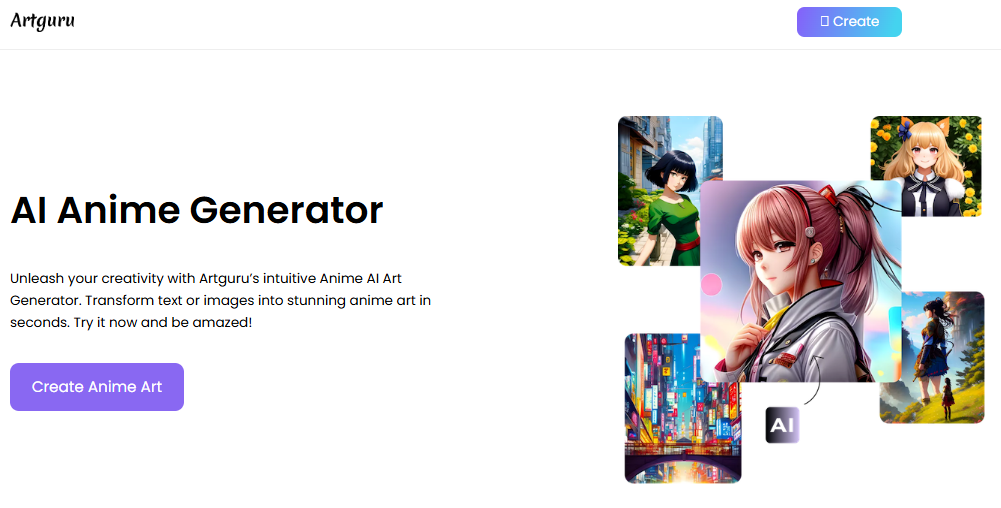
Overview
Artguru is a powerful AI tool designed to help you create stunning anime portraits effortlessly. Whether you’re a beginner or an experienced artist, this platform offers everything you need to craft high-quality artwork. Its user-friendly interface ensures you can jump right in without feeling overwhelmed.
Key Features
- Easy for beginners to create high-quality anime portraits effortlessly.
- Customize your anime portrait with advanced settings, including art styles, image size, and reference photos, for a personalized touch.
- All generated images are free for commercial use.
- Choose from a wide range of anime-inspired styles, each reflecting popular genres to unleash your creativity
How to Use
- Open artguru and select the anime style you want to explore.
- Upload a reference image or start from scratch.
- Customize features like colors, shading, and proportions using the advanced settings.
- Generate your portrait and make adjustments if needed.
- Save your masterpiece and share it with the world!
Vondy
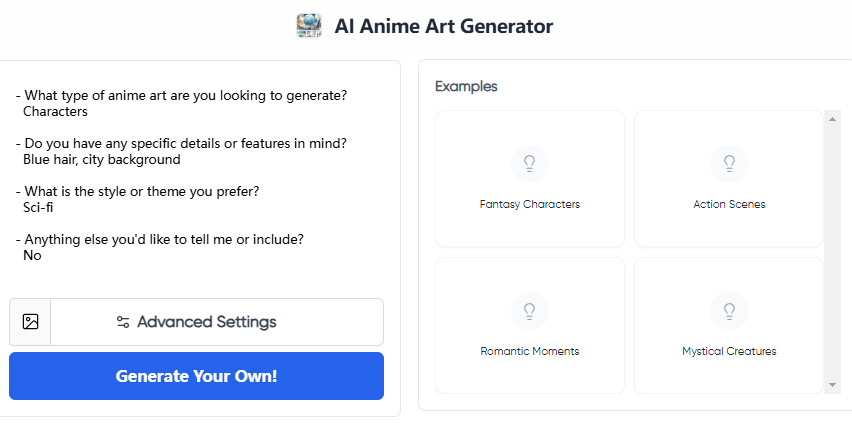
Overview
Vondy is another fantastic tool for anime portrait creation. It uses advanced AI algorithms to transform your ideas into vibrant anime-style art. This tool is perfect for crafting unique characters or even entire scenes.
Key Features
- Advanced AI algorithms for transforming photos into anime-style portraits.
- Detailed customization options for character creation.
- Ability to generate specific anime characters and scenes.
How to Use
- Upload a photo or describe the anime character you want to create.
- Use the customization options to tweak features like hairstyles, outfits, and expressions.
- Generate your portrait and review the results.
- Make adjustments to refine the details.
- Save your final artwork and use it for personal or creative projects.
Imagineme

Overview
Imagineme stands out for its ability to turn your text descriptions into personalized anime portraits. It’s designed for users of all skill levels, making it a great choice for beginners. Plus, it offers interactive features that let you animate your creations.
Key Features
- Allows users of all artistic abilities to create personalized artwork easily, breaking down barriers to artistic expression.
- AI algorithms analyze text descriptions to capture individual nuances, resulting in artwork that reflects personal flair.
- Interactive features enable users to animate their creations, enhancing the artistic experience.
- Serves as a valuable tool for personal branding, helping users create memorable images for social media.
How to Use
- Describe your character in detail, including their appearance, personality, and setting.
- Let the AI analyze your input and generate a unique anime portrait.
- Use the interactive features to animate your creation or add finishing touches.
- Save your artwork and share it on social media or other platforms.
Getimg
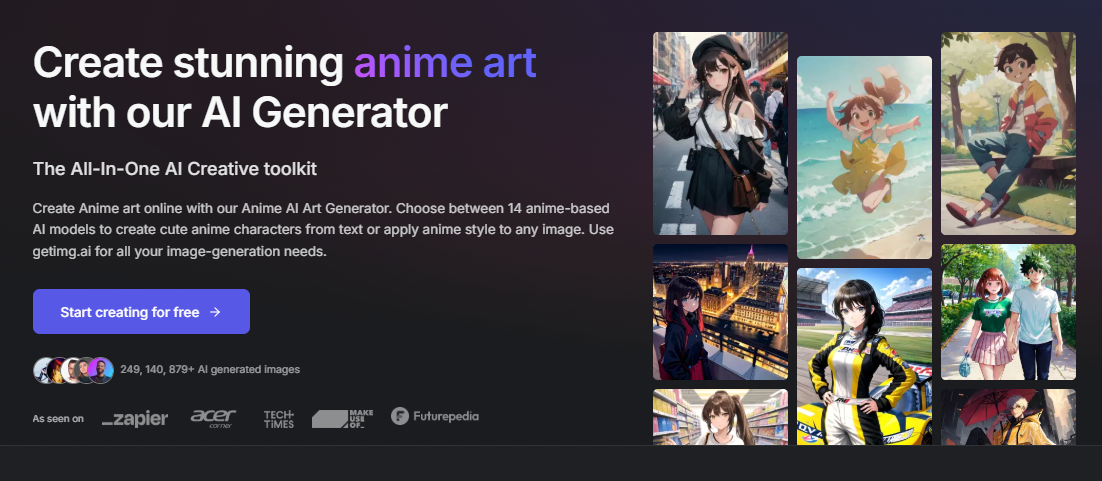
Overview
getimg is a versatile AI-powered tool that helps you create anime portraits with ease. It’s perfect for anyone who wants to explore their creativity without needing advanced artistic skills. The platform focuses on simplicity and efficiency, making it a great choice for beginners and experienced users alike. Whether you’re designing a character for fun or a project, getimg has you covered.
Key Features
- You’ll find the platform easy to navigate, even if you’re new to digital art.
- Adjust features like hairstyles, outfits, and expressions to match your vision.
- The tool generates crisp, detailed anime portraits that look professional.
- Choose from multiple anime styles to suit your creative needs.
- Generate your portraits quickly, saving time for other creative tasks.
How to Use
- Start by uploading a photo or describing the character you want to create.
- Select your preferred anime style from the available options.
- Use the customization tools to tweak details like colors, facial features, and poses.
- Click the generate button to create your anime portrait.
- Review the result and make adjustments if needed. Once satisfied, save your artwork.
Getimg makes it easy to bring your anime characters to life. Its intuitive design and powerful features ensure you’ll enjoy the process from start to finish.
Airbrush
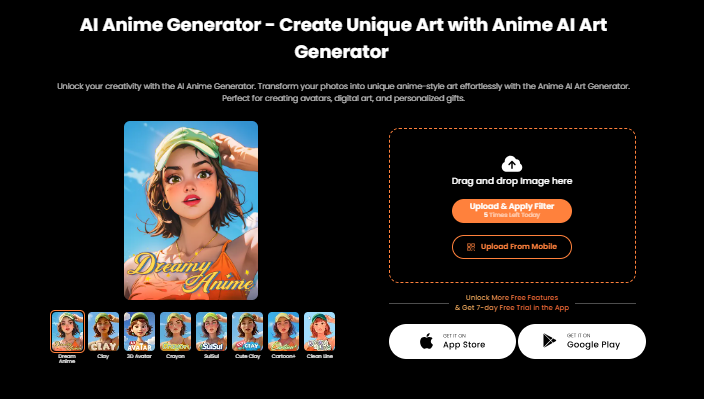
Overview
Airbrush is a reliable tool for transforming photos into anime-style portraits. It’s designed to help you unleash your creativity while maintaining high-quality results. The platform caters to a wide range of preferences, offering various styles and customization options. Whether you’re a casual user or a dedicated artist, airbrush delivers impressive results.
Key Features
- The tool can convert photos into unique anime-style art, enhancing creativity.
- Using well-lit, high-quality photos ensures better transformation results.
- Users can choose from various anime styles, catering to different preferences.
How to Use
- Upload a clear, high-quality photo to the platform.
- Pick an anime style that matches your vision.
- Adjust settings like color tones, shading, and line thickness to personalize your portrait.
- Generate your anime portrait and review the output.
- Save your final image and share it with others.
Best Tips for Anime Portrait Generation
Improving Proportions and Anatomy

Getting proportions right is one of the most important anime drawing tips. You don’t need to be a master of anatomy, but a basic understanding of human structure goes a long way. Start by studying skeletal structures and how muscles and joints work. This helps you create characters that look natural, even with anime’s exaggerated features.
A good rule of thumb is to aim for proportions of six heads tall for your characters. This is a common standard in anime and keeps your designs balanced. Break the body into equal sections to maintain harmony. For faces, learn the golden ratios used in anime. These ratios help you position eyes, noses, and mouths in a way that feels visually appealing.
Don’t forget the details! Anime eyes are a big deal. Experiment with their size, shape, and shading to convey emotions. Hands can be tricky, but breaking them into simple shapes makes them easier to draw. With practice, you’ll see your characters come to life with better anatomy and proportions.
Mastering Coloring and Lighting

Coloring and lighting can make or break your anime portraits. Warm hues like reds and oranges add passion and intensity, while cool tones like blues and purples create a sense of calm or mystery. Play around with color combinations that match your character’s story.
For shading, try cel shading if you want a classic anime look. It’s simple and clean, perfect for beginners. If you’re going for realism, soft shading adds depth and dimension. Gradients and effects can also enhance your coloring style. Filters are another great tool—they can set the mood and give your portrait a unique vibe.
Lighting is just as important. Think about where the light source is coming from and how it affects your character. Highlights and shadows can add drama and make your portrait pop. With these easy anime drawing tips, your coloring and lighting will take your art to the next level.
Staying Consistent with Style

Consistency is key when creating anime portraits. Whether you’re drawing in a shōnen, shōjo, or chibi style, stick to the rules of that style. If you mix elements from different styles, your portrait might feel off.
Pay attention to details like line thickness, shading techniques, and proportions. For example, if you’re working in a semi-realistic style, keep the proportions closer to real life. On the other hand, chibi characters have oversized heads and tiny bodies, so exaggerate those features.
Tutorials can be a lifesaver here. Watch videos or read guides that focus on your chosen style. They’ll help you understand the nuances and keep your work consistent. With practice, you’ll develop your own unique style while staying true to the anime aesthetic.
Finding Inspiration and Overcoming Artist’s Block

Feeling stuck while creating anime portraits? Don’t worry—it happens to everyone. Sometimes, your creativity just needs a little nudge. Here are some practical ways to find inspiration and beat artist’s block.
Start by exploring other anime art. Watch your favorite shows or browse online galleries. Pay attention to the details that catch your eye, like unique hairstyles, bold color palettes, or dramatic poses. These can spark fresh ideas for your own portraits. If you’re feeling adventurous, try combining elements from different styles to create something new.
Another great way to stay inspired is by practicing regularly. Even quick sketches can help you discover new techniques or refine your skills. Use prompts or challenges, like drawing a character in different emotions or outfits. These exercises keep your creativity flowing and make drawing feel less overwhelming.
When you’re really stuck, step away for a bit. Go for a walk, listen to music, or watch a movie. Sometimes, inspiration strikes when you’re not actively searching for it. Keep a notebook handy to jot down ideas as they come.
What Are the Best Uses of Anime Portraits
Anime portraits aren’t just fun to create—they’re incredibly versatile too! Whether you’re an artist, a storyteller, or just someone who loves anime, these portraits can add value to your projects in so many ways. Let’s explore some of the best uses for them.
- Personalized Avatars: Want to stand out online? Anime portraits make unique avatars for your social media profiles or gaming platforms. They’re a great way to express your personality.
- Artistic Inspiration: Stuck on what to draw next? Use anime portraits to spark ideas for your own character designs. They can help you explore new styles and techniques.
- Visual Storytelling: If you’re writing a story or creating a comic, anime portraits can bring your characters to life. They add depth and make your narrative more engaging.
- Entertainment: Sometimes, it’s just about having fun! Experiment with different styles and create a variety of portraits for your own amusement.
- Learning Tool: Practicing with anime portraits is a great way to improve your understanding of anime art styles. It’s perfect for honing your skills and trying out new ideas.
FAQ
What’s the best way to improve your manga drawing skills?
You can improve by practicing regularly. Focus on specific areas like drawing hair or facial expressions. Use reference images to study proportions and styles. Explore the best free anime tutorials online to learn new techniques. Keep practicing, and you’ll see steady progress in your character art.
How do you create a unique anime character?
The easiest way to bring your unique anime character to life is by using Vheer’s AI anime generator. Simply upload a real face photo, choose an art style, and adjust the prompts to personalize your character. With full control over every detail, you can customize everything from the expression to the outfit and background. In just seconds, Vheer generates a high-resolution, one-of-a-kind anime portrait, combining your creative input with advanced AI technology for stunning results.
Why is using reference images important in manga drawing?
Reference images help you understand proportions, anatomy, and style. They guide you in creating accurate and visually appealing characters. Whether you’re drawing hair, expressions, or poses, references make your work more polished and professional.
How can you make your anime character’s face more expressive?
Focus on the eyes and mouth. Experiment with different shapes and angles to show emotions like happiness, anger, or surprise. Practice drawing subtle details like eyebrows and wrinkles. Use manga techniques to exaggerate expressions for dramatic effect.
What’s the key to mastering manga drawing skills?
The key is consistent practice. Study different styles, use reference images, and experiment with techniques. Don’t rush—focus on improving one aspect at a time, like drawing hair or expressions. Keep practicing, and your skills will grow over time.
Anime portraits have also made their mark in professional projects. Here are some examples of how studios and artists have used AI to enhance their work:
Conclusion
As you can see, anime portraits aren’t just for fun—they’re tools for creativity, learning, and even professional success. Creating anime portraits is an exciting journey. By understanding different styles, using the right tools, and practicing regularly, you’ll see your skills improve over time. Don’t be afraid to experiment! Try new techniques, explore AI tools, and let your creativity flow.
