TOP 10 Image to Prompt Generators in 2025 (Tested & Reviewed)
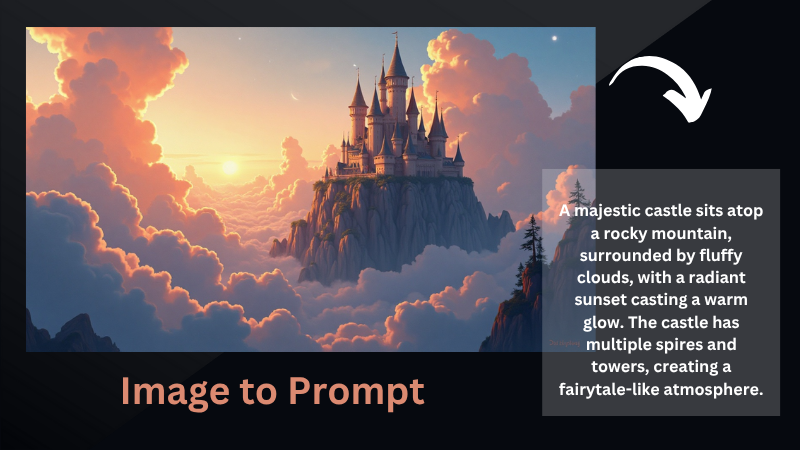
AI-powered images to prompt generators are changing the way creators produce content. Whether you're a developer, marketer, or digital artist, these tools can quickly interpret images and offer usable text prompts to enter into your AI software of choice. In this independent 2025 review, we've tested the top 10 images to prompt generators to help you decide which one best fits your creative workflow!
What Is an Image to Prompt Generator?
An image to prompt generator is an AI-powered tool that examines an image and creates a text prompt of what it depicts. The tools are usually utilized together with AI art websites such as MidJourney, DALL·E, and Stable Diffusion to create corresponding artwork. Regardless of whether you are reverse-engineering prompts or simply want to obtain detailed visual hints, the tools make the workflow easier and enhance accuracy in generating prompts from images easily.
Criteria for Ranking the Tools
To ensure a fair evaluation, we assessed each tool using the following criteria:
- Accuracy of Prompts – How detailed and on-point is the output?
- Speed and User Experience – Is the tool responsive and easy to navigate?
- Image to Prompt Conversion Speed – How quickly can it generate prompts?
- Cost / Free Availability – Is there a free version, and is it worth upgrading?
- Integration with Other AI Workflows – Can it be plugged into broader workflows?
- Prompt Target – Can prompts be used for image generation, writing, or video content?
Top 10 AI Image to Prompt Generators at a Glance
- Vheer – Simple, free, and fast image-to-text prompt generation for AI art tools.
- ImagePrompt – Deep extraction and classification-based prompt generation.
- ImagetoPrompt – Optimized for batch processing and mass workflow integration.
- Flux1 AI – Clean UI with creative-style control for prompt outputs.
- Neuralframes – Designed for video AI tools with frame-by-frame prompt extraction.
- Writingmate AI – Writing assistant with built-in image prompt extraction.
- FluxAiImageGenerator – Lightweight tool for quick and efficient prompt generation.
- DocsBot AI –Multi-modal prompt generator for image, text, and video prompts.
- CoCoClip – Tailored for social content creators and short-form video prompts.
- Videotok – Best for marketers creating AI-generated videos from images.
In-Depth Reviews of the 10 Image-to-Prompt Tools
1. Vheer Image to Prompt Generator
Brief Overview:
Vheer offers a fast and intuitive interface to convert an image into AI prompts. Designed mainly for use with image generators like MidJourney and DALL·E, it offers surprising accuracy in a minimalist layout. This prompt generator also integrates its text to image generation tool. After generating a prompt from the uploaded photo, you can directly copy it and create a stunning image instantly.
Key Features:
- Instant image-to-text prompt generation.
- Offer four different prompt generation formats.
- No sign-up required for basic use.
- A complete free prompt generator without use limits.
How to Use This Tool:
- Step 1: Click “Upload the image” to add a photo in JPG, PNG, and WebP format.
- Step 2: Choose prompt type from Simple, Creative, Detailed, and Tags options.
- Step 3: Click "Generate Prompts" to extract the prompt from your image.
- Step 4: Copy the result and use it in your preferred AI art generator.
Price Plan:
- The tool is currently 100% free to use with no hidden fees.
- Premium tiers offering batch support or advanced features will be available soon!
Tool Link: https://vheer.com/image-to-prompt
2. ImagePrompt
Brief Overview:
ImagePrompt uses layered AI models to deeply understand image content and produce prompts that suit multiple creative formats. It not only supports generating general prompts for most common use, but also supports prompt generation for some specific AI art platforms such as Flux, Midjourney, and Stable Diffusion.
Key Features:
- Classification + descriptive prompt output.
- Support popular ai art models such as Flux and Midjourney.
- Download prompt history.
- Adjust tone (cinematic, minimal, detailed, etc.)
How to Use This Tool:
- Step 1: Upload an image from your device.
- Step 2: Select AI model from the provided options.
- Step 3: Choose the prompt language you prefer.
- Step 4: Click “Generate Prompt” to see the magic.
- Step 4: Export or copy the AI-generated prompts to clipboard.
Price Plan:
- Free tier includes 5 prompt generations/day
- Paid plan ($15/month) unlocks unlimited usage
Tool Link: https://imageprompt.org/image-to-prompt
3. ImagetoPrompt
Brief Overview:
This tool can generate prompts in three styles, including Stable Diffusion 2 Prompt, Stable Diffusion XL prompt, and a plain description text. If you are a Stable Diffusion model fan and want to generate beautiful images using this ai image generator, then ImagetoPromot is a good inspiration tool for you to get creative ideas for fun art creation.
Key Features:
- Batch upload and processing.
- Keyword tag generator.
- CSV export for workflows.
- Support PNG, JPG, and HEIC images.
- Turn one image into three types of prompts.
How to Use This Tool:
- Step 1: Upload one or more images to the tool.
- Step 2: Choose output format from Stable Diffusion 2, Stable Diffusion XL, and Description.
- Step 3: The tool will automatically generate prompts.
- Step 4: Click the prompts to copy that to clipboard for other use.
Price Plan:
- Free for up to 3 images/day.
- Premium from $10/month with bulk upload and export options.
Tool Link: https://imagetoprompt.com/
4. Flux1 AI
Brief Overview:
Image to prompt generation is a key feature of the Flux1 website. It provides a clean and creative interface that allows users to adjust the output style and level of detail to better match the target art generator. It supports uploading images or copying image URLs to start the conversion. Compared to its competitors, it allows you to customize the cue target, scene/style, language and even word count.
Key Features:
- Style filter (cyberpunk, anime, minimalist).
- Allow users to select prompt targets like Dall-E.
- Prompt history and preview.
- Easy control of prompt word count.
- Editable prompt suggestions.
How to Use This Tool:
- Step 1: Click “Upload File” or “Image URL” to add the image.
- Step 2: Customize prompt generation by selecting output language, prompt target, and word count, etc.
- Step 3: Click “Generate Prompt“ to start the image to text conversion.
- Step 4: Copy the prompt if you want to use it on other platforms.
Price Plan:
- Completely Free.
Tool Link: https://flux1.ai/image-to-prompt
5. Neural Frames
Brief Overview:
Neural Frames cater to video creators by turning images and frames into sequential prompts suitable for animation or cinematic scenes. It uses advanced artificial intelligence (powered by CLIP Interrogator) to analyze your images and generate accurate and creative cues. With its free and no login required features, anyone can use it as an inspiration tool to spark new ideas for generating images.
Key Features:
- Frame-by-frame prompt suggestion.
- Supports video frame upload.
- AI-assisted storyboard generator.
How to Use This Tool:
- Step 1: Upload image or video frame.
- Step 2: Select scene type (fantasy, real-life, animation).
- Step 3: Generate and copy prompts.
Price Plan:
- Starter: Free up to 10 frames/month.
- Creator: $12/month unlimited with video scene builder.
Tool Link: https://www.neuralframes.com/tools/image-to-prompt
6. Writingmate AI
Brief Overview:
While primarily a writing assistant, Writingmate AI includes a robust image prompt extractor that creates context-aware prompts for storytelling and descriptions.
Key Features:
- Chrome extension for quick access.
- Contextual prompt extraction for writers.
- Synonym suggestions and phrase tuning.
How to Use This Tool:
- Step 1: Add Chrome extension.
- Step 2: Upload image in any writing app.
- Step 3: Extract and paste prompt directly into your document.
Price Plan:
- Free for 10 prompts/month.
- Premium: $9.99/month for unlimited and grammar tools.
Tool Link: https://writingmate.ai/free-tools/free-image-to-prompt
7. FluxAiImageGenerator
Brief Overview:
Fluxaiimagegenerator also offers image to prompt generation service. You can Upload an image to get a detailed AI art generation prompt in seconds. Unlike other tools, it displays prompts in Tags style. This means you can see the generated prompts as a short list of keywords. You can also test the prompts by copying them and generating images using Flux model AI image generator.
Key Features:
- Instant prompt from single-image uploads.
- Minimal interface.
- Supports art-style-based output.
- Supports testing prompts using its text to image tool.
How to Use This Tool:
- Step 1: Go to the website and select the Image to Prompt tool.
- Step 2: Drag and drop your image in JPG, PNG, WebP, and GIF formats.
- Step 3: Generate a prompt from your image by hitting the “Generate Prompt” button.
- Step 4: Click “Copy & Generate Image‘’ to generate a new image based on this prompt.
Price Plan:
- Basic Plan for $19.99/month.
- Pro Plan for $29.99/month.
Tool Link: https://fluxaiimagegenerator.com/image-to-prompt
8. DocsBot AI
Brief Overview:
It is a free, no-login-required tool that transforms any uploaded image into a detailed, ready-to-use prompt compatible with AI models like FLUX, Stable Diffusion, DALL·E, and MidJourney.
Users can simply upload an image (PNG, JPG, GIF, or WEBP), optionally add custom instructions, and receive a comprehensive prompt that captures the image's key elements, styles, and visual features.
Key Features:
- Free and No Login Required.
- Supports various image formats, including PNG, JPG, GIF, and WEBP.
- Allows users to add specific instructions to guide the prompt generation.
- Produces a descriptive text prompt.
How to Use This Tool:
- Upload an image to DocsBot dashboard.
- Fill in optional instructions if you want.
- Let DocsBot AI generate a prompt.
- Export for chatbot or image generator use.
Price Plan:
- Free with limits.
- Professional: $99/month.
- Business: $499/month with team access.
Tool Link: https://docsbot.ai/tools/image/prompt-generator
9. CoCoClip
Brief Overview:
CoCoClip transforms visuals into storyboard or video prompts for use in AI-driven short-form content. This prompt generator is perfect for those who want to get good prompt idea for platforms like MidJourney, DALL·E, and Stable Diffusion. The downside is that sometimes the generated text tends to be rather straightforward and may lack the depth or creativity.
Key Features:
- Tailored to video creators and social media marketers.
- Suggests transitions and visual pacing.
- Image prompt extractor for reels and ads.
How to Use This Tool:
- Step 1: Choose Image to Prompt and enter into the tool page.
- Step 2: Click ‘’Upload your image“ to load your photo on the tool.
- Step 3: Hit “Generate Prompt” to extract prompts from your image. To skip the queue or try fast mode, upgrade to a premium account.
- Step 4: Once done, copy the generated prompts and use it for new art generation.
Price Plan:
- Free for 3 projects/month.
- $8/month for pro version.
- $24/month for unlimited access.
Tool Link: https://cococlip.ai/features/image-to-prompt
10. Videotok
Brief Overview:
Videotok is focused on marketers and influencers looking to convert product or brand images into short-form video content prompts.
Key Features:
- Generates scripts and scene ideas from static images.
- Built-in style presets (ads, tutorials, reviews).
- Works well with commercial workflows.
How to Use This Tool:
- Step 1: Upload product or brand image.
- Step 2: Choose a video style preset.
- Step 3: Receive a detailed script and prompt set.
Price Plan:
- Free trial: 3 prompts.
- Basic Plan: $19.99/month.
- Agency Plan: $49.99/month.
Tool Link: https://www.videotok.app/image-to-prompt
Comparison Table
| Tool | Best For | Free Trial | Highlight Feature |
|---|---|---|---|
| Vheer | Beginners | Yes | Simple, free, and fast service |
| ImagePrompt | Creative professionals | Yes | Cinematic and styled prompts |
| ImagetoPrompt | Bulk processing | Yes | Batch upload and CSV export |
| Flux1 AI | Style-specific prompting | Yes | Style filters and prompt previews |
| Neuralframes | Video creators | Yes | Frame-by-frame prompt generation |
| Writingmate AI | Writers and bloggers | Yes | Context-aware narrative prompts |
| Fluxaiimagegenerator | Beginners and hobbyists | Yes | Fast, free, no sign-up |
| DocsBot AI | Multimodal workflows | Yes | Integrates image, text, and chat |
| CoCoClip | Social content creators | Yes | Storyboard and transition suggestions |
| Videotok | Marketers and influencers | Yes | Product-to-script automation |
Tips for Getting Better Prompts from an Image
But how can you get better at getting prompts from an image? Here are some very useful tips!
Tip 1 – Use High-Resolution Images
The better the image quality, the more accurate the tool can be when identifying elements.
Tip 2 – Center Your Subject
Ensure the core subject of the image is in the middle or clearly visible to avoid confusing results.
Tip 3 – Choose the Right Output Style
Match the output format (e.g., cinematic, minimalist) to your target AI art platform or storytelling use.
Tip 4 – Refine and Edit Manually
Use the generated prompt as a base and tweak it manually for better performance with AI tools.
Conclusion
With such a great range of powerful tools available to you in 2025, it's never simpler to achieve the ideal image to prompt generators. Regardless of whether you need to turn an image into an AI prompt, pull a prompt out of a photo, or try your hand at reverse prompt generation, these sites provide speed, accuracy, and artistic liberty. Consider your requirements, test several free versions, and select the most suitable one for your workflow.