Best Tips to Write Prompts for AI Image Generation

AI image generation tech has pretty much changed the way people express their creativity. It allows people to create stunning pictures without putting in the effort themselves. It only takes a small description in words. But not all photos come out to be masterpieces. The quality of these images largely depend on how well you can get your points across to the AI. In order to write effective AI image prompts, you’ll need precision mixed in with some creativity. And so we’ve got an AI prompt writing guide ready for you! Continue on to get some tips for AI image creation.
Why Writing Good Prompts Matters
The whole point behind text-to-image prompts is that AI is going to use whatever description you give it to create the picture you want. The AI tool will analyse keywords and consider the context before translating it into a picture. Coming up with vague or extremely complex prompts often leads to unwanted pictures. And that frustrates many text to image tool users. Especially since it’s difficult to know where you’ve gone wrong. When it comes to AI prompts for images, sticking to clear and specific prompts allow you to control the style. A clear prompt decides the content of the picture and gives you results that are actually useful. So regardless of what type of picture you’re trying to generate, the best AI image prompt is one that’s easy to follow.
Key Tips For AI Image Creation
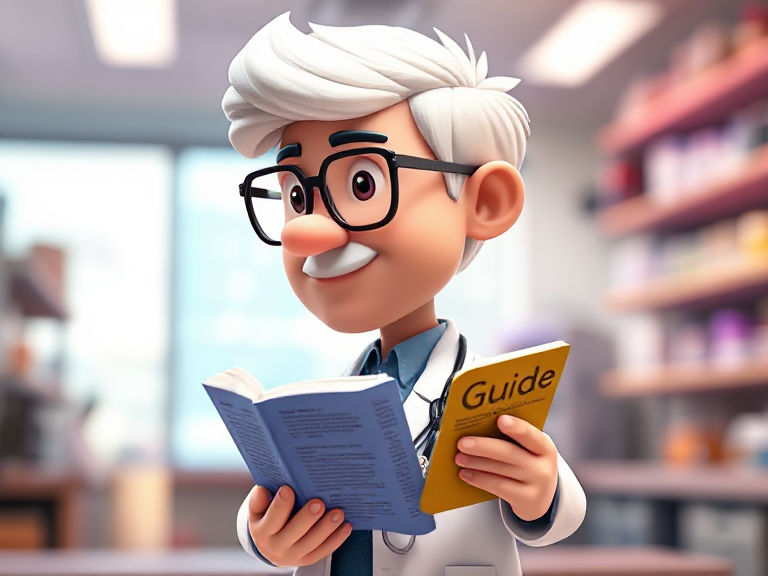
Be Clear With What You Want
To get an effective prompt, you’ll need clarity. AI image generators only work by considering the description that you’ve written down. Adding in an entirely complex prompt means that at some point, you’ll lose the AI’s help. The AI won’t be able to figure out how to give you the resultant picture that you want. In order to compensate for that, you’ll be given a completely generic or sometimes even totally messed up picture. This can be avoided by sticking to concise prompts that clearly portray the results needed. Avoid words like “amazing” or “beautiful”. These terms are very vague. Instead, focus on providing descriptive details.
Bad Prompt:
Create a city at night.
This prompt is too vague and lacks the necessary details to guide the AI in generating a specific image. Without descriptions of lighting, mood, or particular features, the AI is left to fill in the gaps, which can lead to a basic and uninspired city scene.
Good Prompt:
Create a bustling city at night, with bright neon lights illuminating the streets. Skyscrapers tower over busy sidewalks filled with people, and cars zoom by on wet roads reflecting the colorful lights. The sky is deep blue, with stars barely visible above the glowing city skyline. The atmosphere is lively but slightly moody due to the rainy weather.
Why This Works:
This prompt provides clear, vivid details that help guide the AI toward generating a more accurate image. It paints a specific picture with:
- Lighting and mood ("bright neon lights", "wet roads reflecting the lights", "deep blue sky")
- Setting ("bustling city at night", "skyscrapers", "busy sidewalks")
- Action/details ("cars zoom by", "people walking")
- Weather/atmosphere ("rainy weather", "lively but slightly moody")
The AI is now able to create an image that closely matches your vision, capturing the vibrant, dynamic energy of the scene while staying true to the mood you want.

Add Context Details
In your AI image generation prompts, include important elements like colours and the setting. This means adding more details to your original prompt without making it sound all too confusing. Instead of sticking to terms like simply a “caricature,” specify what you want. This can be something like “A female caricature with exaggerated features: oversized, sparkling eyes, a large, cheerful smile, and a small nose. She’s wearing a colorful hat with flowers and a polka-dotted dress, standing in front of a bright, cheerful background with balloons and confetti.” Adding moods gives the AI a better idea of the vibe that you’re trying to go for.

Balancing The Length And Complexity
The best AI image prompt is one that’s not too long or too short. But what’s the perfect length? Realistically, there is no fixed length to follow. But it’s helpful to know that prompts that are too short tend to lack the detail needed for a good picture. Similarly, the super lengthy prompts includes the risk of confusing the AI or some details being left out. That’s why you’ve got to aim for something in the middle. Keep it long enough to describe your picture properly but short enough to just focus on the most important parts.
For example, consider this prompt:
A sleek, modern office with minimalistic furniture, a large window with a city view, a comfortable chair, and a wooden desk. Soft lighting creates a calm atmosphere. The workspace is clean and uncluttered, with a plant on the desk and a laptop open, showing a productivity dashboard.
This works well because it’s detailed enough to set the scene—highlighting the office layout, furniture style, lighting, and the calm ambiance—without overwhelming the AI with too many unnecessary specifics. By focusing on the core elements, the prompt gives the AI just the right amount of guidance to create a realistic and visually appealing image.

Trying Again
With AI prompts for images, it’s all about trying again and again. AI image generation usually involves trial and error. Normally, the first couple of AI prompts that you put in won’t give the results that you want. That’s a common concern. You can then build on these attempts to write effective AI image prompts. Start off with basic prompts and build from there. Adjust the details and tweak around with the descriptions. After some attempts, you’ll notice the results getting better.
Here’s an example of how to improve your prompts through trial and error:
First Attempt:
Create a sunset over a beach.
This is a very basic prompt, and the result might not be exactly what you had in mind. It's too vague, so we can build on this initial attempt by adding more specific details.
Second Attempt:
Create a sunset over a calm beach with orange and pink hues in the sky, soft waves gently lapping at the shore, and a silhouette of a palm tree.
This version is a bit more detailed, but you might still feel it’s missing the right vibe or lighting. So, let’s refine it further:
Third Attempt:
Create a peaceful sunset over a beach with vibrant orange and pink hues, the sun just above the horizon. Soft waves gently lap at the shore, with a lone palm tree silhouette. The lighting is warm and golden, creating a serene, tranquil atmosphere.
With each attempt, you’re adjusting the details, and over time, you’ll notice that the AI-generated images start getting closer to your expectations.

Tried And Tested Prompts
Until now, there’s still a chance that you don’t know how to craft a good AI prompt. Here are some prompt structures that actually work:
Add A [Subject] + [Action] + [Context/Setting] + [Style]
Sticking to a simple prompt like this increases the chances that you’ll end up with a complete picture. Through this prompt you’ll be answering the important questions of who, how and when.
Example:
A vibrant bouquet of colorful flowers, delicately arranged in a glass vase, sitting on a wooden table with soft natural light filtering through a window, painted in a classic oil painting style with smooth brushstrokes and rich details.

Why It Works:
- Subject: Bouquet of colorful flowers
- Action: Delicately arranged in a glass vase
- Setting/Context: Wooden table with soft natural light filtering through a window
- Style: Classic oil painting with smooth brushstrokes and rich details
Add A [Main Object/Character] + [Descriptive Adjectives] + [Background/Environment]
Text-to-image prompts like these let the AI focus on a primary subject. At the same time, it allows the AI to go creative with the environmental details.
Example
A playful robot with shiny metallic skin, surrounded by colorful blocks in a vibrant futuristic city.
Why It Works:
- Main Object/Character: Robot
- Descriptive Adjectives: Playful, Shiny Metallic
- Background/Environment: Colorful Blocks, Futuristic City

Add A [Mood] + [Lighting] + [Art Style]
With a simple AI prompt like this, you can highlight the tone of the picture. The AI will then focus on creating a similar lighting and art style to the one that you’ve mentioned.
Example
An oil painting of a cozy hut in the evening, lit up by golden light.
The adjective like cozy describes the mood of your picture. The AI will use words like “golden” in order to determine the best lighting for your picture. It’ll provide the specific vibe that you’re going for.

The Bottom Line
Writing effect prompts is crucial when it comes to AI image generation. Without clarity and simplicity, you’ll end up with text-to-image prompts results that you don’t want. As long as you’re following the AI prompt writing guide, you’ll have a better idea of what your AI prompts for images should look like. In the end, it’s all about being as clear as you can. Don’t need a lot of words to get your point across? That’s perfect for AI tools. Ultimately, you’ll need to experiment a little with the tips shared above. Through that, you can watch your descriptions turn into the best AI generated pictures.


