Popular Tattoo Ideas To Try on Your Photos

Tattoos have long been the go to way for people to express a unique part of themselves. People have always picked tattoos to celebrate special moments or display a design they've created. But going ahead and actually committing to a permanent tattoo is risky. It’s hard to know whether the tattoo design will look right. Or if you’ll still like it a couple of years later. That’s where AI tattoo design visualization comes in.
With a powerful AI tattoo generator, people add a virtual tattoo design to their pictures through a simple process. Through this, they’ll get a better view of what the tattoo will look like on them. This allows people to experiment with designs. And that helps in finding the right tattoo.
How You Can Use AI Tattoo Preview For Your Pictures
AI editing software has always been easy to figure out. And AI tattoo design visualization isn’t any different. Start off by adding in a clear picture of yourself to the tool. Always pick pictures that clearly show the body part that you want the tattoo on. Select a design from the AI tool’s library or add in your own customized design. The AI tool will let you change the size of and move the tattoo around to different parts of your body. If you’re unsure about where the tattoo would look best, experiment! Move the tattoo around to different areas like your arms or back to see what feels right.
Once you’ve found the right tattoo spot, the tools will let you adjust colours and angles. This will make your tattoo look more realistic. In turn, you’ll have more confidence when it comes to actually getting your tattoo.
Making The Virtual Tattoo Design Look Real
Simply adding the tattoo design visualization isn’t going to make your picture look realistic. That’s why AI tools come with subtools that allow you to mimic the natural appearance of tattoos. These include:
- Opacity Adjustment: Lower/Increase the opacity to see what the tattoo will look like as it settles into the skin. Lowering the opacity will show you what the tattoo will look like after some time. This gives a more natural look.
- Shadow And Blurring: You can add shadows or slightly blur up the edges of your tattoo. This lets you blend the tattoo with your skin tone giving a more lifelike look.
- Brightness And Contrast: Mess with brightness and contrast settings to make your colours look more visible. This will also show what the tattoo looks like under different lights.
Best Tattoo Designs For Photos
Going For Simple Tattoos
Oftentimes, the tattoos that come out the best are the simplest ones. Minimalist tattoos include clean and simple lines. This makes them the best pick for people looking for something simple yet elegant. The most popular minimalist virtual design include a small heart, shapes or creative doodles. Minimalist tattoos are often preferred for first timers.
Example:
A minimalist tattoo design featuring a small, cleanly outlined heart, placed delicately on the wrist. The lines are smooth and elegant, with no additional shading or embellishments. The background is neutral, ensuring the focus remains on the simplicity and elegance of the design.
The AI-generated Tattoo based on this prompt:

Adding Flowery Tattoos
It’s difficult to go wrong with flowery tattoos. Floral tattoos such as roses or vines are perfect designs that offer a mix of beauty and versatility. People often go for flower tattoos to portray love or growth.
Example:
A delicate floral tattoo design featuring a blooming rose intertwined with soft, flowing vines. The petals are intricately detailed with gentle shading, and the vines wrap gracefully, creating a natural and elegant flow. The design is set on a neutral background, highlighting its beauty and versatility
The AI-generated Tattoo based on this prompt:

Picking Mandalas Or Geometric Designs
Going for intricate tattoo designs always bring in more uncertainty. You never know what these designs will turn out like in reality and if you’re actually going to like it. Mandala/Geometric tattoos are known for their difficult yet symmetric designs. These are inspired by spiritual/cultural traditions. Mandala tattoos are ideal picks for meaningful and visually appealing tattoos. The versatility offered by these makes them perfect to try on, on different spots. With AI tools, you can test what it’ll look like on your back, chest or even the forearm.
Example:
A geometric spaceship tattoo design, featuring intricate, symmetrical patterns inspired by mandalas and spiritual traditions. The spaceship is detailed with clean lines and geometric shapes.
The AI-generated Tattoo based on this prompt:

Choosing Animal Tattoo Designs
Another popular tattoo pick often includes animals. People tend to choose animal virtual tattoo design to reflect personal traits. These designs are also used to celebrate a family pet. Popular designs include wolves which represent loyalty and strength. Similarly, going for birds means portraying freedom. With AI tools, you can find tattoo designs for any animal.
Example:
A wolf tattoo design, featuring detailed fur and sharp eyes, symbolizing loyalty and strength.
The AI-generated Tattoo based on this prompt:

Picking A Special Quote
Words can be incredibly powerful. That’s why many people choose to go with quote tattoos. Through this design, you can carry meaningful phrases and special song lyrics with you wherever you go. When experimenting with quote tattoo designs, you can mess around with fonts and font sizes. This shows you what’ll look the best.
Example:
A meaningful quote tattoo with elegant script font, displaying a powerful phrase or song lyric.
The AI-generated Tattoo based on this prompt:

Celebrating Your Favourite Artists
Pop culture tattoos are a fun way to show your love for your idols. AI tools always have the latest pop culture tattoo designs that’ll let you add in your favourite elements to see what looks right.
Example:
A bold tattoo of Beyoncé's 'Bee' emblem surrounded by a golden crown and glittering stars, placed on the collarbone for a striking look.
The AI-generated Tattoo based on this prompt:

How to Generate AI Tattoos (a Step-by-Step Guide)
Step 1: Visit Vheer Tattoo Generator
Go to Vheer's website and locate the Tattoo Generator in the menu. Click on the tool to enter the design workspace.

Step 2: Choose Tattoo Style
Once there, you’ll see a variety of tattoo styles to choose from, including Mandala, Mayan, Pop Art, Abstract, and Pointillism, with a total of 16 styles available.
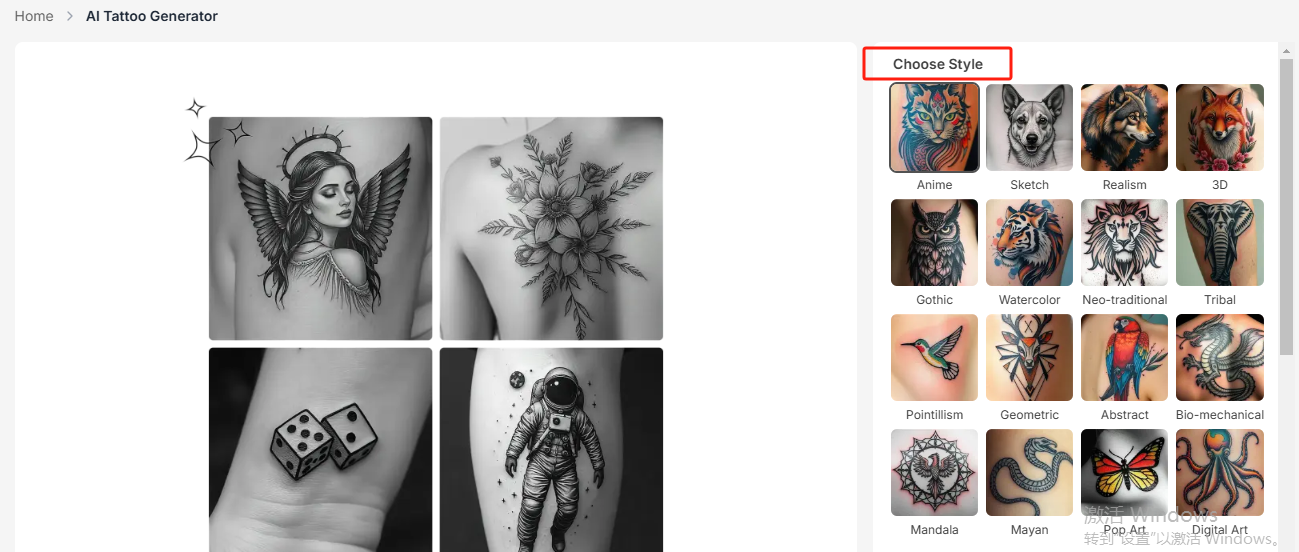
Step 3: Input Descriptive Prompts
Next, describe your tattoo idea in the provided text box. Be as clear and specific as possible to ensure the AI understands your design vision.
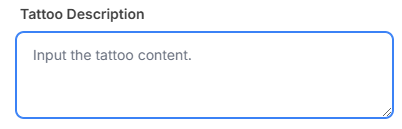
Step 4: Customize Tattoo Generation
After adding your description, you can further customize the tattoo to suit your preferences. Adjust the size (for example, small at 2-3 inches), choose the placement (like the ankle), select a color scheme (such as spectrum colors), and set the aspect ratio (1:1 or another option that works best for you).
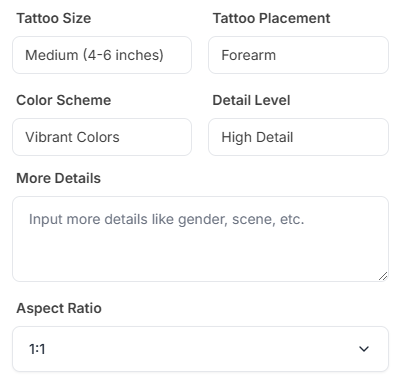
Step 5: Generate Tattoo Design
When you’re ready, click "Generate" to let Vheer create your tattoo design. The AI will process your input and display the generated tattoo within seconds.
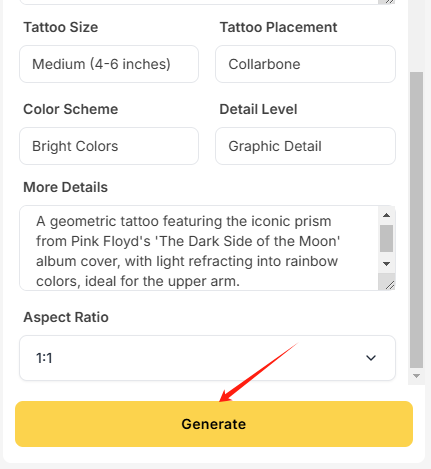
Step 6: Preview and Download
You can preview the result in real-time. If the design meets your expectations, download it directly. However, if you feel changes are needed, simply refine your description or adjust the settings to achieve the perfect result.

Why You Should Use Tattoo Design Visualization
Using an AI tattoo preview on your photos is very useful. These AI tools can help avoid problems like regret. When you can simply just add in the design through an AI tool, you can see how the tattoo will look like in real life. This will prevent you from ending up with a tattoo that looks pretty as a design, but not on you.
AI tattoos also allow you to experiment as much as you want. This is extremely cheap compared to the several trips you’ll have to take to visit tattoo artists. With AI tools, it’s also really easy to get feedback. When you add in your tattoo designs to your pictures, you can save the final product and share it with friends or tattoo artists to get their opinions. In turn, this lets you choose better tattoo designs.
The Bottom Line
Exploring tattoo designs through AI is a lifehack for anyone thinking of getting some tattoos. Through AI, you’ll find many tattoo ideas for photos. Especially if you don’t have any of your own. Moreover, these tattoo design makers come with several features that allow you to get a clear picture of what your design will look like so you don’t end up regretting your choices. So start experimenting today and find your own perfect tattoo design!
