The Best Online AI Headshot Generators of 2025

Creating a professional headshot has never been easier. Online AI headshot generators are changing the game, helping you craft polished images without stepping into a studio. Whether you’re building your personal brand or updating your LinkedIn profile, these tools offer a quick and affordable solution.
The demand for ai-generated headshots has skyrocketed in recent years. Platforms like HeadshotPro have already delivered over 12 million headshots to more than 80,000 users. This surge shows how much people value convenience and quality. With AI, you can now achieve professional results from the comfort of your home.
If you’ve ever struggled to get professional headshots that match your vision, these tools might be the answer you’ve been waiting for.
What is AI Headshot Image

Have you ever wondered what makes an AI headshot image stand out? It’s more than just a photo. These images are created using advanced artificial intelligence to give you a polished, professional look. They’re perfect for resumes, LinkedIn profiles, or even company websites.
An AI headshot image has a few key features that make it unique:
- High-Quality Output: The images are sharp and clear, ensuring you leave a strong first impression.
- Clean Backgrounds: AI tools often remove clutter and replace it with a simple, professional backdrop.
- Neutral Expressions: A confident smile and direct gaze help convey professionalism and approachability.
- Customization Options: You can tweak the background, lighting, or even your outfit to match your style.
Creating these headshots is easy, thanks to online ai headshot generators. These platforms guide you through the process with user-friendly interfaces. Whether you’re tech-savvy or not, you’ll find it simple to upload a photo, make adjustments, and download your new headshot.
How Online AI Headshot Generators Work

AI headshot generators use advanced technology to transform your photos into professional-quality images. These tools rely on sophisticated algorithms and machine learning to analyze your uploaded pictures. They adjust lighting, enhance facial features, and create polished results that mimic studio photography.
Technologies like deep learning and facial recognition software play a big role here. For example, tools like Midjourney help craft the overall look of the headshot, while InsightFace specializes in refining facial details. These systems work together to produce ai-generated headshots that look natural and professional.
Common Features Across Platforms
Most online ai headshot generators share similar features that make them user-friendly and efficient. Here’s a quick overview:
Feature | Description |
|---|---|
Time Efficiency | AI systems generate headshots in seconds, perfect for tight deadlines. |
Customization Options | Adjust backgrounds, lighting, and expressions to suit your needs. |
Accessibility | Available to anyone with internet access, making them highly inclusive. |
Scalability | Ideal for businesses needing multiple consistent headshots. |
Branding Opportunities | Add logos or brand colors for a cohesive professional image. |
These features make ai-generated headshots a practical choice for individuals and businesses alike.
Detailed Reviews of Top Online AI Headshot Generators
Canva
Brief Overview
Canva is a versatile design platform that has expanded into AI-generated headshots. It’s known for its simplicity and accessibility, making it a favorite for beginners and professionals alike. Whether you’re creating a LinkedIn profile picture or a corporate headshot, Canva offers a seamless experience.
Canva’s user-friendly interface makes it easy to navigate. You can upload photos, customize settings, and download your headshot in just a few clicks. Even if you’re new to AI tools, you’ll find Canva intuitive and straightforward.
Generate AI Headshots with Canva
Step 1: Search for "Generate Headshots with Canva" on Google and click the link to access Canva’s headshot creation page.
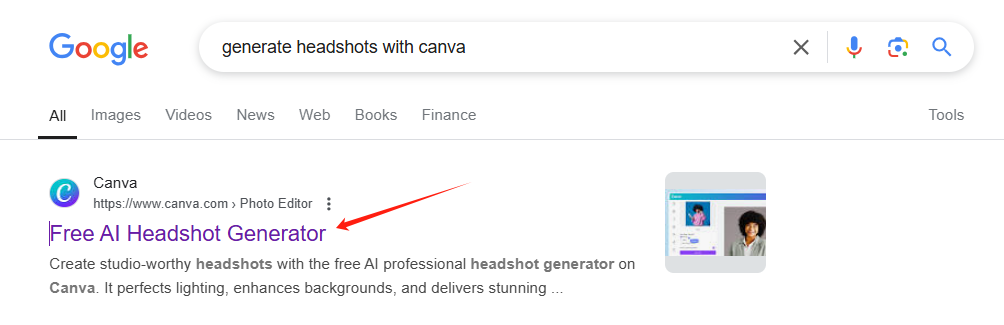
Step 2: Click "Generate AI Headshots" to enter Canva's design interface. Here, you can either start a new design or use an existing template to create your headshot.
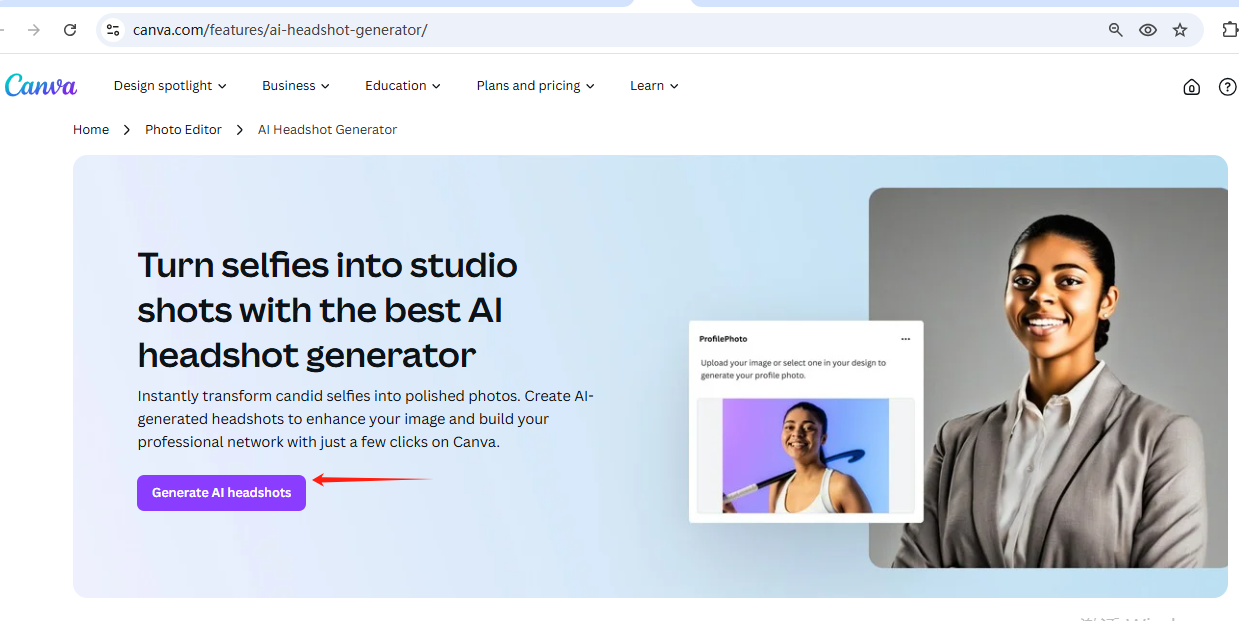
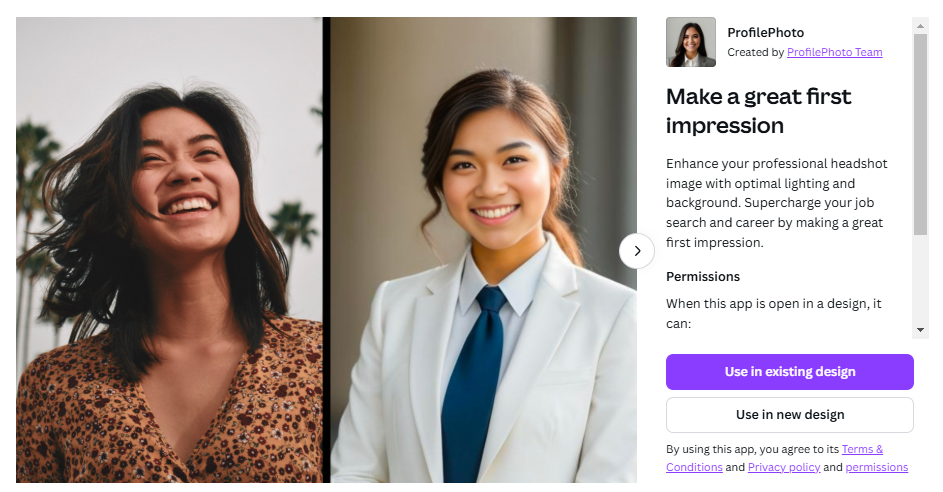
Step 3: Once in the design, click "Choose File" to upload your selfie or portrait. Then, select your gender (female, male, or non-binary/other).
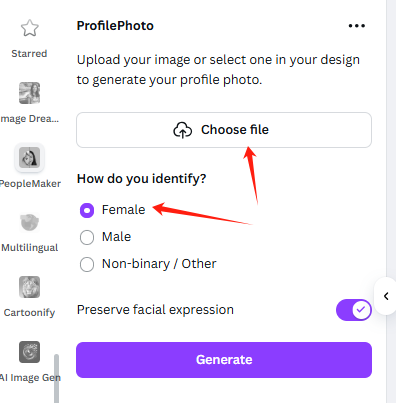
Step 4: After setting everything up, click "Generate" and let Canva create a professional portrait for you in seconds. The image will appear on your design.
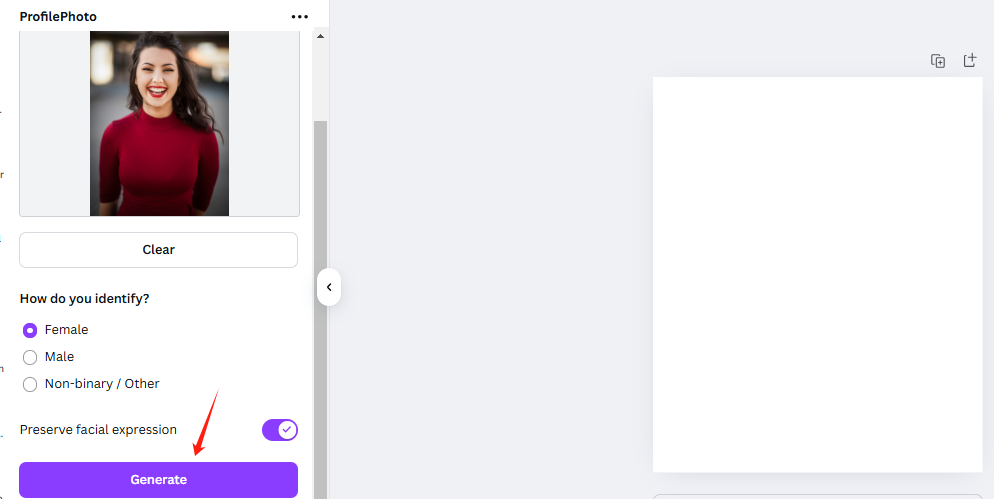
Step 5: Use Canva's editing tools to enhance your headshot if needed. Simply choose the tool you want to adjust your profile picture.
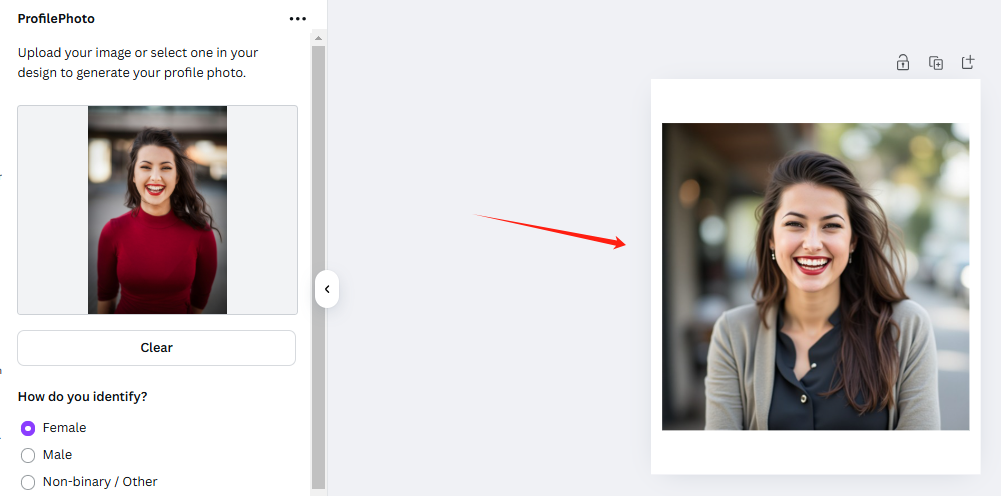
Fotor
Brief Overview
Fotor is another popular AI headshot generator that focuses on delivering high-quality, realistic images. It’s ideal for users who want extensive customization options and fast results. It offers extensive customization options, including changing clothes, backgrounds, hairstyles, and poses. One of its best feature is its ability to generate unique AI avatars from text descriptions.
This tool's interface is designed for simplicity. You can easily upload photos, make adjustments, and generate headshots in minutes. The platform’s user-friendly design ensures a smooth experience, even for beginners.
Generate AI Headshots with Fotor
Step 1: Go to the Fotor website and choose the AI Headshot Generator under the AI Tools menu.
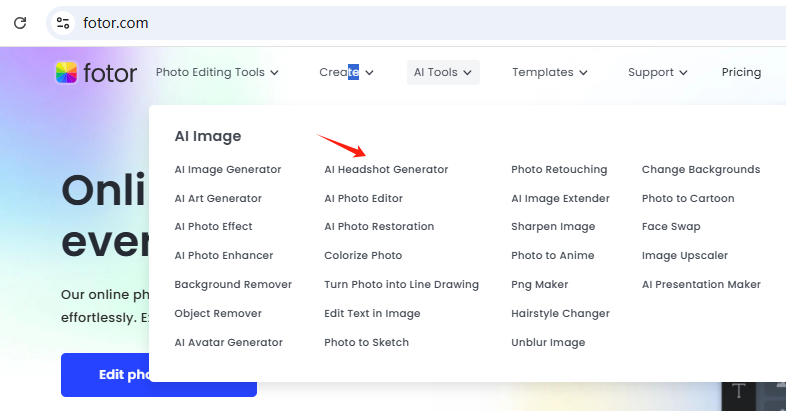
Step 2: On the landing page, click "Generate a Headshot" to begin.
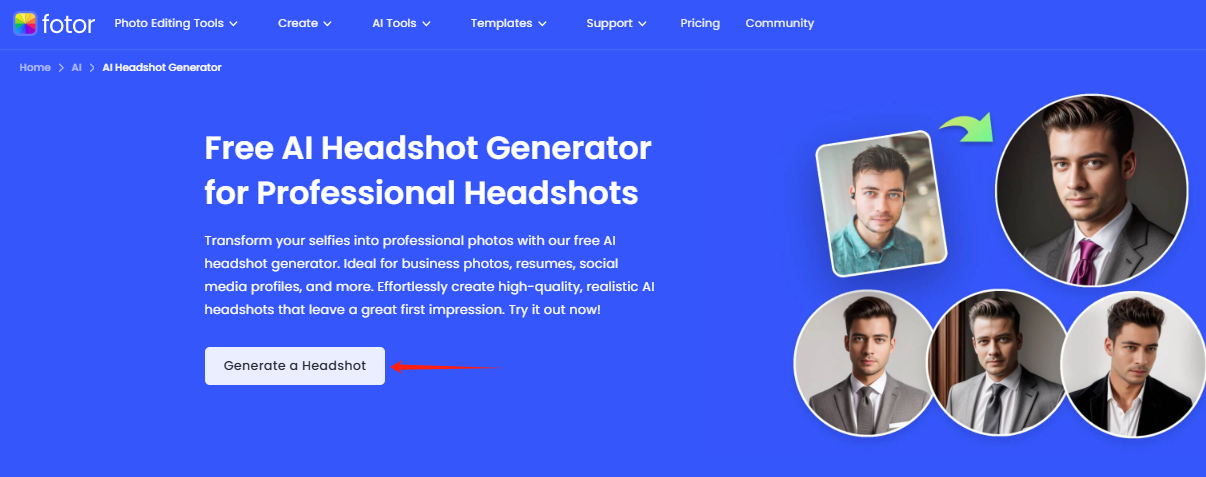
Step 3: Customize your avatar by selecting options like individual or team, gender, and other preferences.
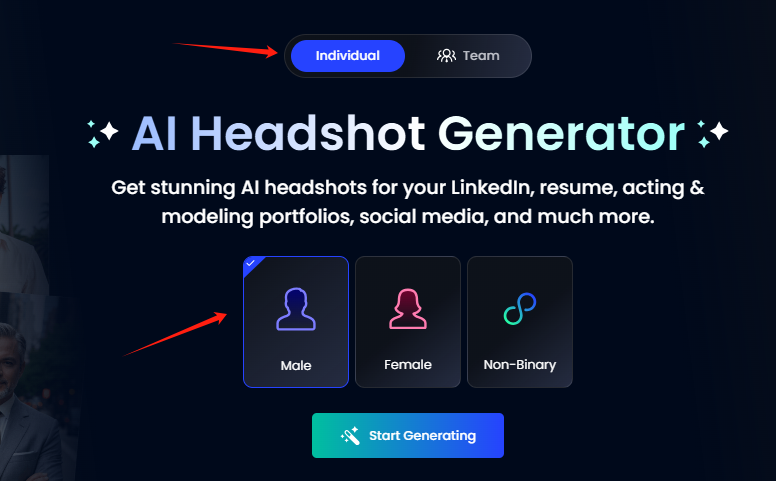
Step 4: Click "Start Generating" to choose your favorite avatar style from the templates.
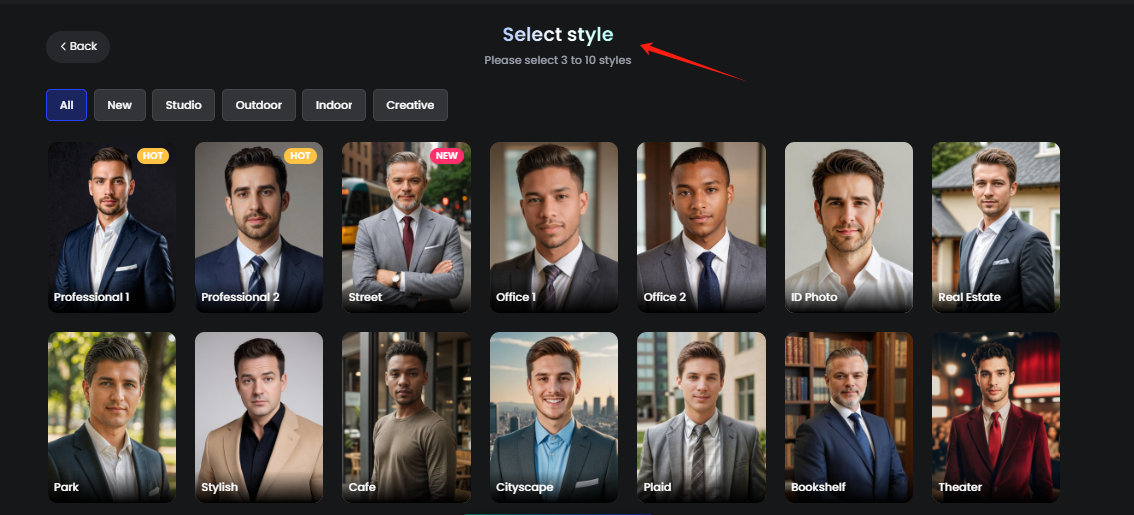
Step 5: After selecting a template, click "Continue" and let Fotor generate your headshot. The process will take just a few seconds.
Supawork
Brief Overview
Supawork is a standout option among online AI headshot generators, offering a completely free service. It’s perfect if you’re looking for a quick and hassle-free way to create professional headshots. With its lightning-fast processing time, Supawork delivers high-quality images in just three minutes.
It is a competitive choice because it’s completely free to use, making it accessible to everyone. It delivers professional headshots in just three minutes, saving you valuable time, and offers a variety of styles with no restrictions on clothing choices, giving you full creative freedom.
Generate AI Headshots with Supawork
Step 1: Visit Supawork and select the AI Headshot Generator tool from the menu.
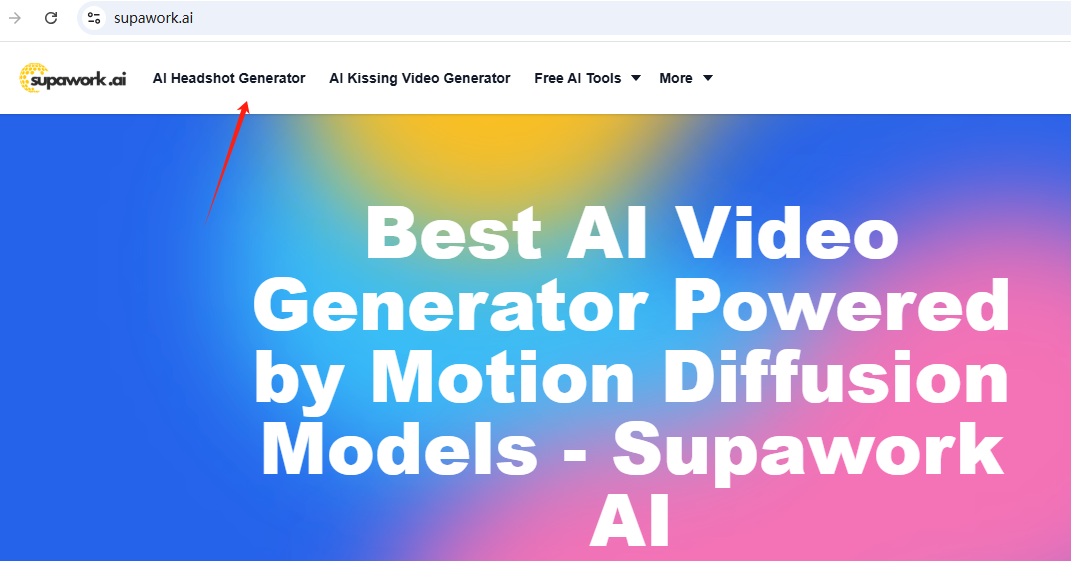
Step 2: Click "Generate Professional AI Headshot" to begin the process.
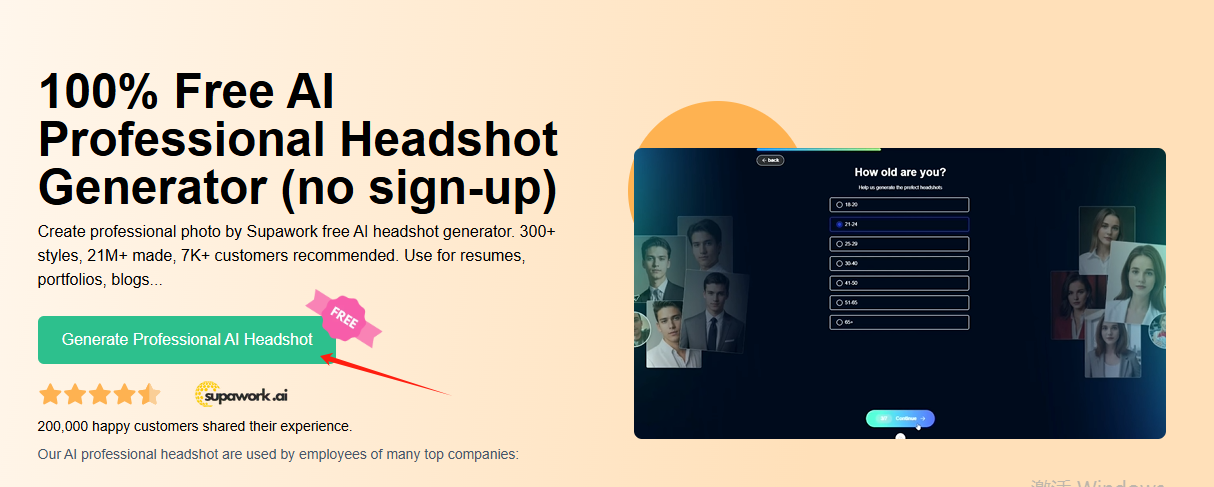
Step 3: Choose the character's gender (male, female, or kid) and click "Continue" to proceed with more customizations.
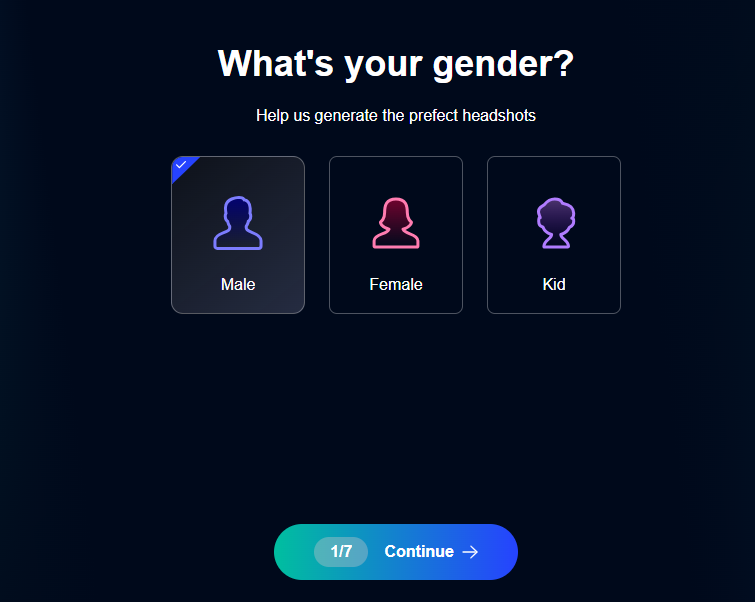
Step 4: Pick a template that matches your needs, such as outdoor settings like Street, Park, or Real Estate. Customize further by selecting your age range, hairstyle, and whether or not you want glasses.
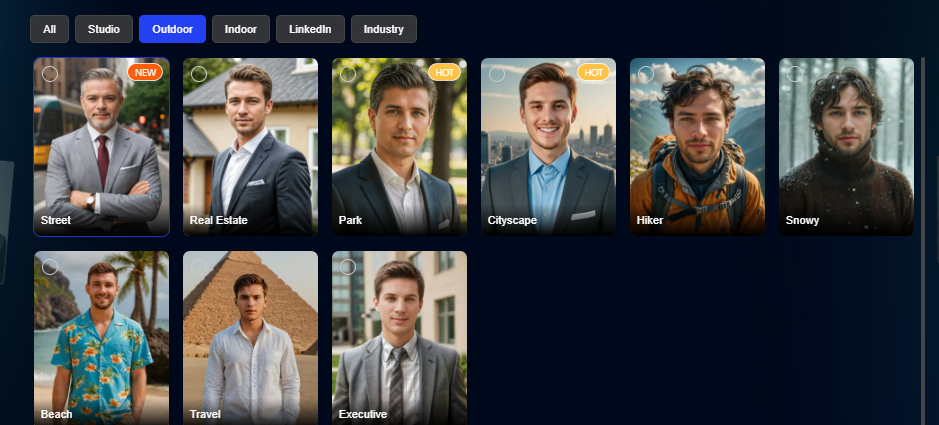
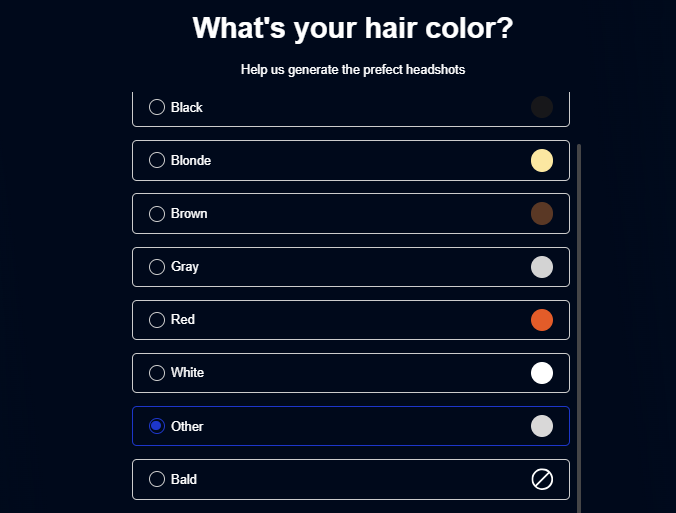
Step 5: Click "Upload Photos" to upload your real photo from your device. Supawork will analyze the photo and generate your professional headshot based on your custom settings.
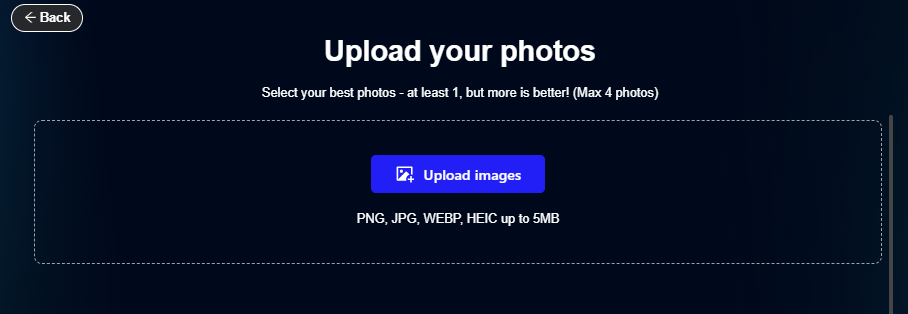
Step 6: If you're satisfied with the result, click "Download" to save it. Alternatively, click "Generate Again" to try different options.
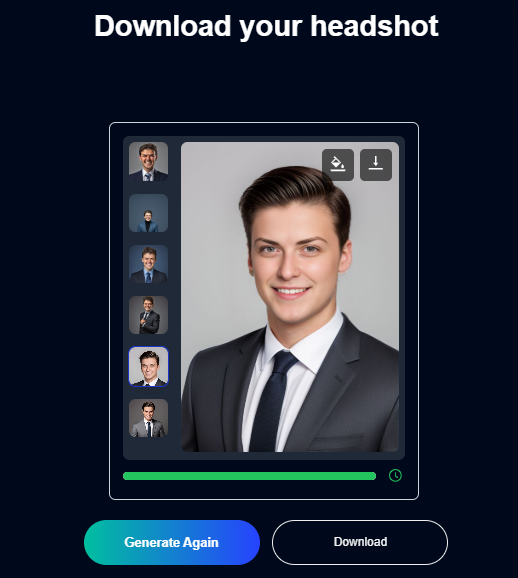
HeadshotPro
Brief Overview
HeadshotPro is a versatile platform designed for professionals and remote teams, making it easy to create consistent, high-quality headshots without the need for a physical photo shoot. It is user-friendly, suitable for all skill levels, and offers features like adjustable lighting, blemish removal, and customizable backgrounds. HeadshotPro ensures consistent results, making it perfect for teams and branding, while capturing your best features with realistic and appealing results.
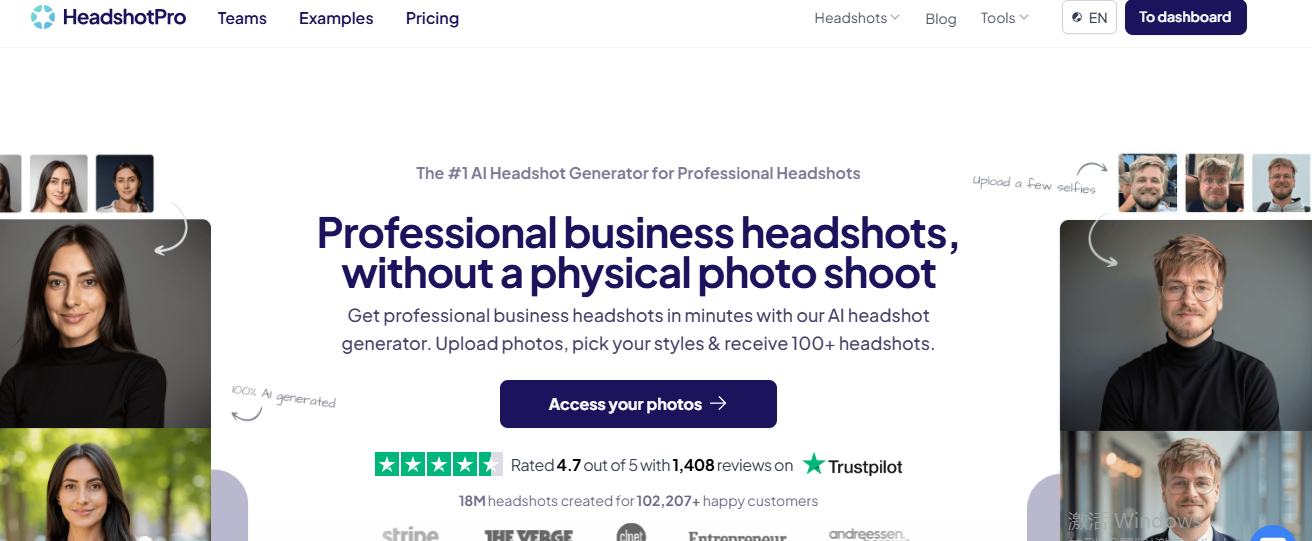
Generate AI Headshots with HeadshotPro
Step 1: Start by creating an account on HeadshotPro. If you’re within the 14-day period and decide it’s not for you, rest assured that you can request a refund.
Step 2: Select from the available packages: Small, Normal, or Premium. The Premium plan is highly recommended as it offers excellent value. It includes 140 AI-generated portraits and 14 credits for customizing poses, backgrounds, clothing, and other details to create the ideal photo. This option is often more cost-effective than a professional photo shoot.
Step 3: HeadshotPro requires at least 10 high-quality sample photos to generate your AI portraits. When preparing your photos, ensure:
- You’re looking directly into the camera.
- You’re the only person in the photo, with a clear and uncluttered background.
- You appear professional and avoid making funny faces.
If any photos don’t meet the platform’s requirements, they’ll be flagged, allowing you to replace them with suitable ones.
Step 4: Once your photos are uploaded, it’s time to choose your desired styles for your AI portraits. Options include themes like Grey, Marina, Office, and Hotel. Explore the available styles to find ones that match your needs and preferences.
Step 5: After submitting your selections, HeadshotPro will process your AI portraits. The processing time depends on your chosen package:
- Small: 3 hours
- Normal: 2 hours
- Premium: 1 hour
Once ready, you can download your polished AI application photos.
Pica AI
Brief Overview
Pica AI is a fantastic choice if you’re looking for a quick and reliable AI headshot generator. It’s designed to transform your everyday photos into professional-quality headshots in no time. Whether you need a polished image for work or a sleek portrait for personal branding, Artguru has you covered.
One of the best things about Pica AI is how fast it works. You upload your photo, and within seconds, you’ll have a professional-grade headshot ready to go. It also gives you plenty of customization options. You can adjust your headshot to match your style or preferences. Want a clean ID photo look? Or maybe a more relaxed portrait style? Artguru lets you choose what works best for you. This flexibility makes it a great fit for both formal and casual needs.
Generate AI Headshots with Pica AI
Step 1: Visit the Pica AI homepage and select the Headshot option from the menu.
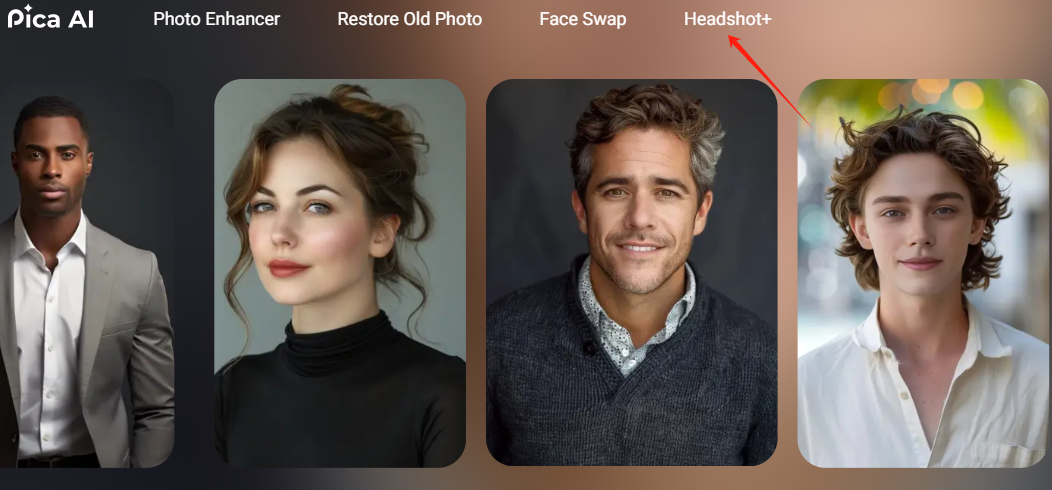
Step 2: Once in the headshot workspace, choose your preferred headshot style from over 20 available templates.
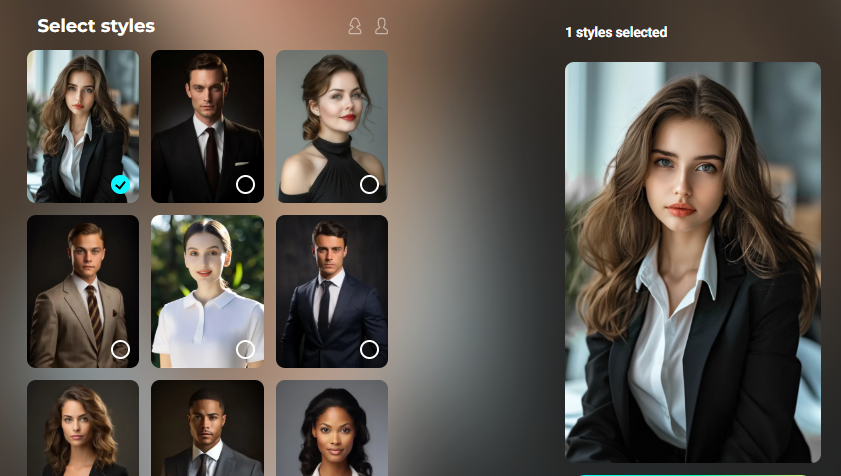
Step 3: Click Continue and you will be asked to upload 6-10 selfies. The more photos of yourself, The better results will come out.
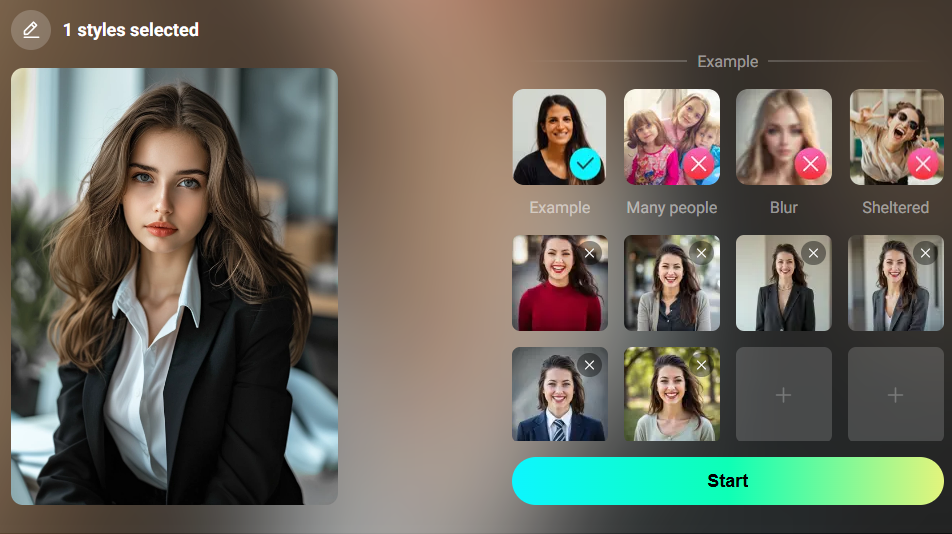
Step 4: Hit Start to let Pica AI generate your professional headshots. The process will take a few seconds to a few minutes, depending on your internet speed.
Note: The Pica AI headshot generator is a paid service, with prices ranging from $2.99 to $9.99.
Step 5: Once the headshots are ready, click Download to save them to your device.
The Best Free AI Headshot Generator - Vheer
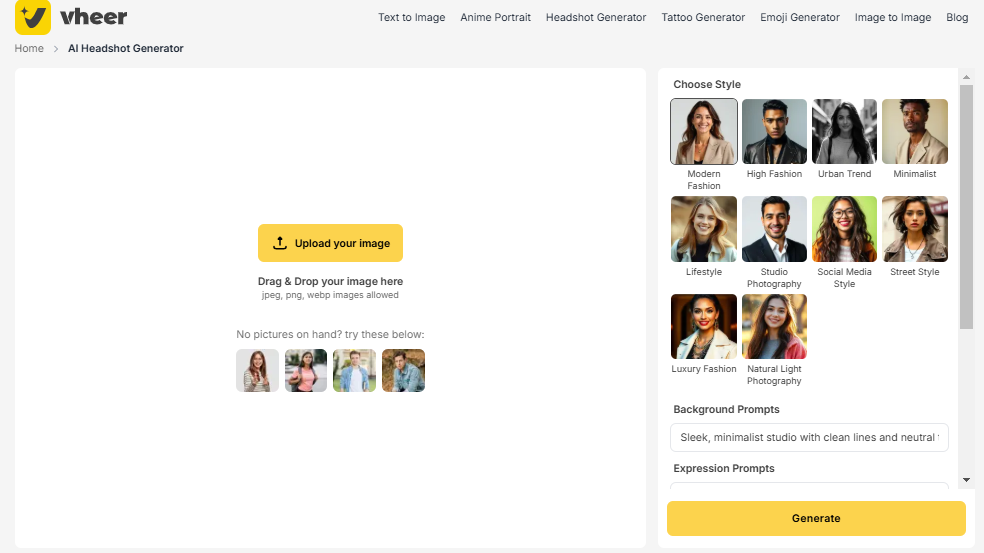
What is Vheer AI Headshot Generator
Vheer is a free, high-quality online tool designed to create stunning AI-generated headshots. Whether you’re looking for a professional portrait or a creative avatar, Vheer offers a wide range of styles, including modern fashion, urban trends, and minimalist designs.
Powered by advanced text-to-image technology, Vheer transforms casual selfies into polished portraits within seconds. No artistic skills or photography expertise are needed. Simply upload a face photo, choose an art style, and provide detailed prompts—Vheer handles the rest. Regardless of your photo’s original size, the output will always be high-resolution, such as 1024 x 1024.
With Vheer, you have full control over the creation process. Customize the output ratio, background, facial features, clothing, hairstyle, and even expressions by entering your preferences into the provided text boxes.
If the initial result doesn’t meet your expectations, Vheer’s regeneration feature allows you to effortlessly create new designs. From LinkedIn profile pictures to resume portraits and school ID photos, Vheer AI Headshot Generator ensures you always get the perfect headshot.
How to Generate Professional Headshots with Vheer
Step 1: Upload Your Photo
Drag and drop a clear selfie or portrait into the AI Headshot Generator. Supported formats include JPG, PNG, and WebP. For best results, use a front-facing photo with no obstructions.
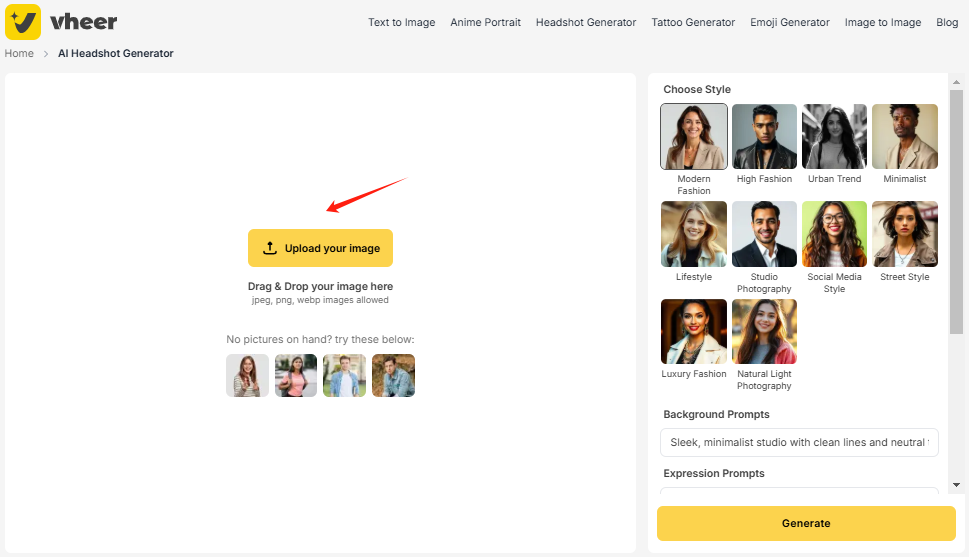
Step 2: Select a Headshot Style
Pick your preferred headshot style from a variety of options like Lifestyle, Social Media, Street, or Modern Fashion.
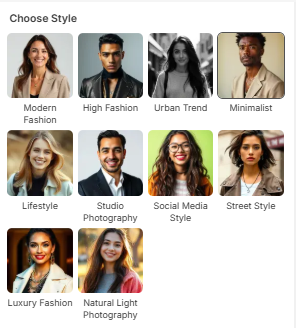
Step 3: Add Details with Prompts
Fill in the provided boxes for Background, Expression, Clothes, and other details. Use short and clear descriptions to specify things like background color, facial expression, clothing, hairstyle, pose, or shooting angle.
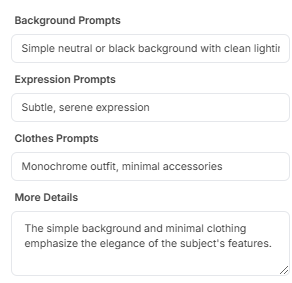
Step 4: Set the Aspect Ratio
Choose an aspect ratio that fits your needs, such as 1:1, 2:3, 16:9, and more.
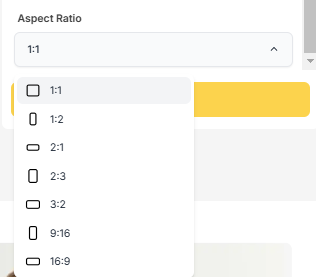
Step 5: Generate Your AI Headshot
Click "Generate" to create your AI headshot in seconds. If you want to make adjustments, simply tweak the prompts or settings and regenerate the image.
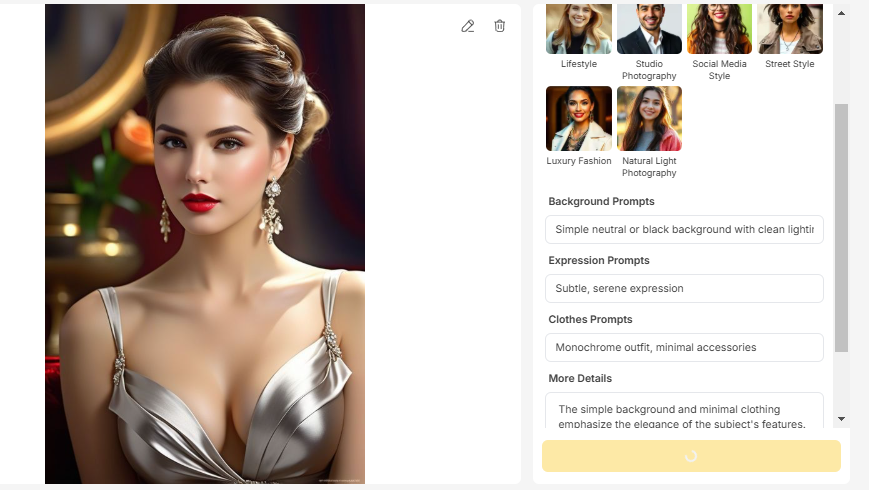
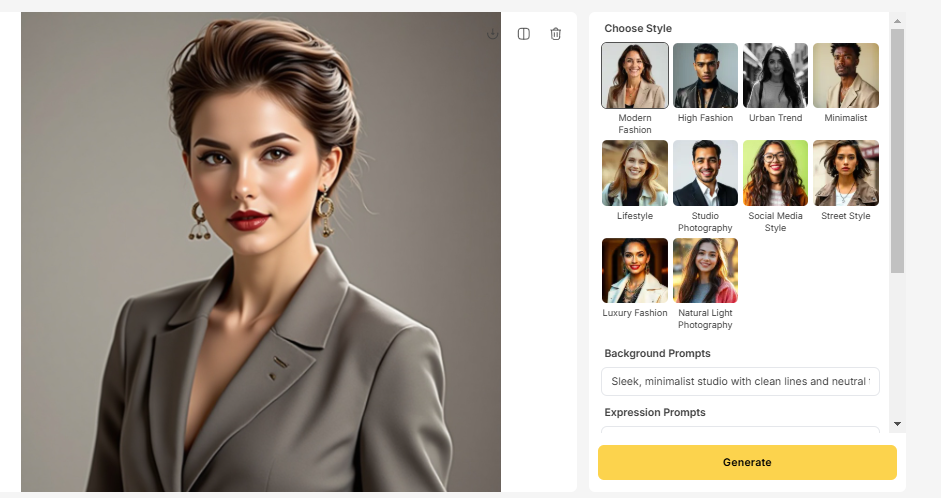
What Makes Vheer AI Headshot Generator Stand out
Completely Free
Vheer AI Headshot Generator offers its services completely free, allowing you to generate high-quality headshots without any hidden charges.
High-Resolution Headshots
Your generated headshots are in high resolution, making them perfect for social media profiles, professional uses like LinkedIn, or even printing as customized gifts. Plus, there are no watermarks, and the image quality remains uncompromised.
Simple and Easy to Use
Creating a professional headshot has never been easier. Skip tedious forms where you fill out details like age, gender, job, or interests. Simply input a clear description of the photo's details, and let our AI handle the rest.
Variety of Presets
Choose from over 10 cool headshot styles, including Modern Fashion, Lifestyle, High Fashion, Urban Trend, Minimalist, Social Media Street Style, and more.
Full Customization
You have complete control over your headshot generation. Customize the art style, aspect ratio, background, facial expression, and more. The possibilities are endless, so you can get a headshot that truly represents you.
Use Cases: When to Choose AI vs Professional Photography
Choosing between ai headshot generators and professional photography depends on your specific needs. Each option has its strengths, and understanding when to use one over the other can save you time, money, and effort.
If you’re a remote worker or a busy professional, ai headshot generators are a lifesaver. You don’t need to schedule a photoshoot or travel to a studio. Instead, you can upload your photos from anywhere and get polished results in minutes. This convenience makes ai tools perfect for quick updates to your LinkedIn profile or company website.
For those on a budget, ai headshot generators are the way to go. Hiring a professional photographer can cost hundreds of dollars, especially if you need makeup artists or special locations. In contrast, ai tools offer high-quality results at a fraction of the price. They’re also great for businesses needing consistent headshots for their teams. With ai, you can ensure every image matches your brand’s style without spending a fortune.
Here’s when ai headshot generators shine:
- You need a rapid turnaround. Ai tools deliver results in seconds, unlike professional shoots that can take days or weeks.
- You want cost-effective solutions. Ai platforms are affordable, making them ideal for individuals and small businesses.
- You require consistency. Ai ensures uniform quality across multiple headshots, which is crucial for branding.
However, professional photography still has its place. If you’re looking for a truly unique and personalized image, a photographer can capture your personality in ways ai might not. Professional shoots also excel in creating depth and authenticity, which are harder to achieve with ai-generated images.
In short, choose ai for speed, affordability, and convenience. Opt for professional photography when you want a one-of-a-kind image that tells your story.
Tips to Get Best AI Headshot Results
Getting the perfect AI-generated headshot doesn’t have to be tricky. With a few simple steps, you can ensure your results look polished and professional. Here are some tips to help you make the most of these tools:
- Start with a clean and professional background in your photos. A clutter-free backdrop helps the AI focus on your face and creates a more polished final image.
- Use photos where you’re smiling confidently and looking straight at the camera. A neutral expression with a touch of warmth works best for professional headshots.
- Pay attention to lighting. Natural light or soft indoor lighting can enhance the quality of your headshot. Avoid harsh shadows or overly bright settings.
- Take your time with customization. Most AI headshot generators let you tweak backgrounds, lighting, and even outfits. Experiment with these settings to create a headshot that aligns with your personal or professional brand.
By following these tips, you’ll get a headshot that not only looks great but also feels authentic. Whether you’re updating your LinkedIn profile or creating a team photo, these small steps can make a big difference.
FAQ
What is the best AI headshot generator for beginners?
If you’re new to AI tools, Vheer is a great choice. Its user-friendly interface makes it easy to create professional headshots. You can upload your photos, customize them, and download polished results in just a few clicks.
Are AI headshot generators safe to use?
Yes, most platforms prioritize user privacy. They securely process your photos and delete them after generating your headshots. Always check the platform’s privacy policy to ensure your data stays protected.
Can I use AI headshots for professional purposes?
Absolutely! AI headshots are perfect for LinkedIn profiles, resumes, and company websites. They look professional and polished, helping you make a strong first impression. Just ensure the image aligns with your industry’s standards.
How much do AI headshot generators cost?
Prices vary. Some tools, like Vheer and Supawork, are free. Others, like HeadshotPro, charge for multiple headshots. Many platforms offer free trials or basic plans, so you can test them before committing to a paid option.
Do AI headshots look realistic?
Yes, most AI tools create headshots that look natural and professional. However, the results depend on the quality of your uploaded photos. For the best outcome, use clear, well-lit images with minimal editing.